镜像下载、域名解析、时间同步请点击 阿里云开源镜像站

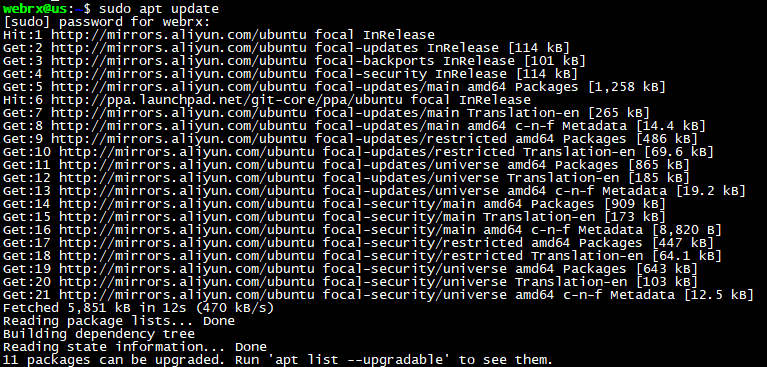
$ cat /etc/os-release
$ lsb_release -a
$ uname -a
$ sudo apt update
$ sudo apt list —upgradable
$ sudo apt upgrade -y
webrx@us:~$ cat /etc/os-releaseNAME="Ubuntu"VERSION="20.04.3 LTS (Focal Fossa)"ID=ubuntuID_LIKE=debianPRETTY_NAME="Ubuntu 20.04.3 LTS"VERSION_ID="20.04"HOME_URL="https://www.ubuntu.com/"SUPPORT_URL="https://help.ubuntu.com/"BUG_REPORT_URL="https://bugs.launchpad.net/ubuntu/"PRIVACY_POLICY_URL="https://www.ubuntu.com/legal/terms-and-policies/privacy-policy"VERSION_CODENAME=focalUBUNTU_CODENAME=focalwebrx@us:~$ sudo apt update[sudo] password for webrx:Hit:1 http://mirrors.aliyun.com/ubuntu focal InReleaseGet:2 http://mirrors.aliyun.com/ubuntu focal-updates InRelease [114 kB]Get:3 http://mirrors.aliyun.com/ubuntu focal-backports InRelease [101 kB]Get:4 http://mirrors.aliyun.com/ubuntu focal-security InRelease [114 kB]Get:5 http://mirrors.aliyun.com/ubuntu focal-updates/main amd64 Packages [1,258 kB]Hit:6 http://ppa.launchpad.net/git-core/ppa/ubuntu focal InReleaseGet:7 http://mirrors.aliyun.com/ubuntu focal-updates/main Translation-en [265 kB]Get:8 http://mirrors.aliyun.com/ubuntu focal-updates/main amd64 c-n-f Metadata [14.4 kB]Get:9 http://mirrors.aliyun.com/ubuntu focal-updates/restricted amd64 Packages [486 kB]Get:10 http://mirrors.aliyun.com/ubuntu focal-updates/restricted Translation-en [69.6 kB]Get:11 http://mirrors.aliyun.com/ubuntu focal-updates/universe amd64 Packages [865 kB]Get:12 http://mirrors.aliyun.com/ubuntu focal-updates/universe Translation-en [185 kB]Get:13 http://mirrors.aliyun.com/ubuntu focal-updates/universe amd64 c-n-f Metadata [19.2 kB]Get:14 http://mirrors.aliyun.com/ubuntu focal-security/main amd64 Packages [909 kB]Get:15 http://mirrors.aliyun.com/ubuntu focal-security/main Translation-en [173 kB]Get:16 http://mirrors.aliyun.com/ubuntu focal-security/main amd64 c-n-f Metadata [8,820 B]Get:17 http://mirrors.aliyun.com/ubuntu focal-security/restricted amd64 Packages [447 kB]Get:18 http://mirrors.aliyun.com/ubuntu focal-security/restricted Translation-en [64.1 kB]Get:19 http://mirrors.aliyun.com/ubuntu focal-security/universe amd64 Packages [643 kB]Get:20 http://mirrors.aliyun.com/ubuntu focal-security/universe Translation-en [103 kB]Get:21 http://mirrors.aliyun.com/ubuntu focal-security/universe amd64 c-n-f Metadata [12.5 kB]Fetched 5,851 kB in 12s (470 kB/s)Reading package lists... DoneBuilding dependency treeReading state information... Done11 packages can be upgraded. Run 'apt list --upgradable' to see them.webrx@us:~$ sudo apt list --upgradableListing... Donedistro-info-data/focal-updates,focal-security 0.43ubuntu1.8 all [upgradable from: 0.43ubuntu1.6]libpam-modules-bin/focal-updates 1.3.1-5ubuntu4.3 amd64 [upgradable from: 1.3.1-5ubuntu4.2]libpam-modules/focal-updates 1.3.1-5ubuntu4.3 amd64 [upgradable from: 1.3.1-5ubuntu4.2]libpam-runtime/focal-updates 1.3.1-5ubuntu4.3 all [upgradable from: 1.3.1-5ubuntu4.2]libpam0g/focal-updates 1.3.1-5ubuntu4.3 amd64 [upgradable from: 1.3.1-5ubuntu4.2]libpython3.8-minimal/focal-updates,focal-security 3.8.10-0ubuntu1~20.04.1 amd64 [upgradable from: 3.8.10-0ubuntu1~20.04]libpython3.8-stdlib/focal-updates,focal-security 3.8.10-0ubuntu1~20.04.1 amd64 [upgradable from: 3.8.10-0ubuntu1~20.04]libpython3.8/focal-updates,focal-security 3.8.10-0ubuntu1~20.04.1 amd64 [upgradable from: 3.8.10-0ubuntu1~20.04]python3.8-minimal/focal-updates,focal-security 3.8.10-0ubuntu1~20.04.1 amd64 [upgradable from: 3.8.10-0ubuntu1~20.04]python3.8/focal-updates,focal-security 3.8.10-0ubuntu1~20.04.1 amd64 [upgradable from: 3.8.10-0ubuntu1~20.04]tzdata/focal-updates,focal-security 2021a-2ubuntu0.20.04 all [upgradable from: 2021a-0ubuntu0.20.04]webrx@us:~$ sudo apt upgrade -yReading package lists... DoneBuilding dependency treeReading state information... DoneCalculating upgrade... DoneThe following packages will be upgraded:distro-info-data libpam-modules libpam-modules-bin libpam-runtime libpam0g libpython3.8libpython3.8-minimal libpython3.8-stdlib python3.8 python3.8-minimal tzdata11 upgraded, 0 newly installed, 0 to remove and 0 not upgraded.7 standard security updatesNeed to get 6,999 kB of archives.After this operation, 2,048 B of additional disk space will be used.Get:1 http://mirrors.aliyun.com/ubuntu focal-updates/main amd64 libpam0g amd64 1.3.1-5ubuntu4.3 [55.4 kB]Get:2 http://mirrors.aliyun.com/ubuntu focal-updates/main amd64 libpam-modules-bin amd64 1.3.1-5ubuntu4.3 [41.2 kB]Get:3 http://mirrors.aliyun.com/ubuntu focal-updates/main amd64 libpam-modules amd64 1.3.1-5ubuntu4.3 [260 kB]Get:4 http://mirrors.aliyun.com/ubuntu focal-updates/main amd64 libpython3.8 amd64 3.8.10-0ubuntu1~20.04.1 [1,625 kB]Get:5 http://mirrors.aliyun.com/ubuntu focal-updates/main amd64 python3.8 amd64 3.8.10-0ubuntu1~20.04.1 [387 kB]Get:6 http://mirrors.aliyun.com/ubuntu focal-updates/main amd64 libpython3.8-stdlib amd64 3.8.10-0ubuntu1~20.04.1 [1,674 kB]Get:7 http://mirrors.aliyun.com/ubuntu focal-updates/main amd64 python3.8-minimal amd64 3.8.10-0ubuntu1~20.04.1 [1,900 kB]Get:8 http://mirrors.aliyun.com/ubuntu focal-updates/main amd64 libpython3.8-minimal amd64 3.8.10-0ubuntu1~20.04.1 [717 kB]Get:9 http://mirrors.aliyun.com/ubuntu focal-updates/main amd64 libpam-runtime all 1.3.1-5ubuntu4.3 [37.3 kB]Get:10 http://mirrors.aliyun.com/ubuntu focal-updates/main amd64 distro-info-data all 0.43ubuntu1.8 [4,664 B]Get:11 http://mirrors.aliyun.com/ubuntu focal-updates/main amd64 tzdata all 2021a-2ubuntu0.20.04 [297 kB]Fetched 6,999 kB in 13s (550 kB/s)Preconfiguring packages ...(Reading database ... 76022 files and directories currently installed.)Preparing to unpack .../libpam0g_1.3.1-5ubuntu4.3_amd64.deb ...Unpacking libpam0g:amd64 (1.3.1-5ubuntu4.3) over (1.3.1-5ubuntu4.2) ...Setting up libpam0g:amd64 (1.3.1-5ubuntu4.3) ...(Reading database ... 76022 files and directories currently installed.)Preparing to unpack .../libpam-modules-bin_1.3.1-5ubuntu4.3_amd64.deb ...Unpacking libpam-modules-bin (1.3.1-5ubuntu4.3) over (1.3.1-5ubuntu4.2) ...Setting up libpam-modules-bin (1.3.1-5ubuntu4.3) ...(Reading database ... 76022 files and directories currently installed.)Preparing to unpack .../libpam-modules_1.3.1-5ubuntu4.3_amd64.deb ...Unpacking libpam-modules:amd64 (1.3.1-5ubuntu4.3) over (1.3.1-5ubuntu4.2) ...Setting up libpam-modules:amd64 (1.3.1-5ubuntu4.3) ...(Reading database ... 76022 files and directories currently installed.)Preparing to unpack .../0-libpython3.8_3.8.10-0ubuntu1~20.04.1_amd64.deb ...Unpacking libpython3.8:amd64 (3.8.10-0ubuntu1~20.04.1) over (3.8.10-0ubuntu1~20.04) ...Preparing to unpack .../1-python3.8_3.8.10-0ubuntu1~20.04.1_amd64.deb ...Unpacking python3.8 (3.8.10-0ubuntu1~20.04.1) over (3.8.10-0ubuntu1~20.04) ...Preparing to unpack .../2-libpython3.8-stdlib_3.8.10-0ubuntu1~20.04.1_amd64.deb ...Unpacking libpython3.8-stdlib:amd64 (3.8.10-0ubuntu1~20.04.1) over (3.8.10-0ubuntu1~20.04) ...Preparing to unpack .../3-python3.8-minimal_3.8.10-0ubuntu1~20.04.1_amd64.deb ...Unpacking python3.8-minimal (3.8.10-0ubuntu1~20.04.1) over (3.8.10-0ubuntu1~20.04) ...Preparing to unpack .../4-libpython3.8-minimal_3.8.10-0ubuntu1~20.04.1_amd64.deb ...Unpacking libpython3.8-minimal:amd64 (3.8.10-0ubuntu1~20.04.1) over (3.8.10-0ubuntu1~20.04) ...Preparing to unpack .../5-libpam-runtime_1.3.1-5ubuntu4.3_all.deb ...Unpacking libpam-runtime (1.3.1-5ubuntu4.3) over (1.3.1-5ubuntu4.2) ...Setting up libpam-runtime (1.3.1-5ubuntu4.3) ...(Reading database ... 76022 files and directories currently installed.)Preparing to unpack .../distro-info-data_0.43ubuntu1.8_all.deb ...Unpacking distro-info-data (0.43ubuntu1.8) over (0.43ubuntu1.6) ...Preparing to unpack .../tzdata_2021a-2ubuntu0.20.04_all.deb ...Unpacking tzdata (2021a-2ubuntu0.20.04) over (2021a-0ubuntu0.20.04) ...Setting up libpython3.8-minimal:amd64 (3.8.10-0ubuntu1~20.04.1) ...Setting up distro-info-data (0.43ubuntu1.8) ...Setting up tzdata (2021a-2ubuntu0.20.04) ...Current default time zone: 'Etc/UTC'Local time is now: Sat Oct 9 11:50:18 UTC 2021.Universal Time is now: Sat Oct 9 11:50:18 UTC 2021.Run 'dpkg-reconfigure tzdata' if you wish to change it.Setting up python3.8-minimal (3.8.10-0ubuntu1~20.04.1) ...Setting up libpython3.8-stdlib:amd64 (3.8.10-0ubuntu1~20.04.1) ...Setting up python3.8 (3.8.10-0ubuntu1~20.04.1) ...Setting up libpython3.8:amd64 (3.8.10-0ubuntu1~20.04.1) ...Processing triggers for libc-bin (2.31-0ubuntu9.2) ...Processing triggers for man-db (2.9.1-1) ...Processing triggers for mime-support (3.64ubuntu1) ...webrx@us:~$

linux 系统下,使用wget下载
$ wget https://download.oracle.com/java/17/latest/jdk-17_linux-x64_bin.tar.gz


$ sudo vim /etc/profile


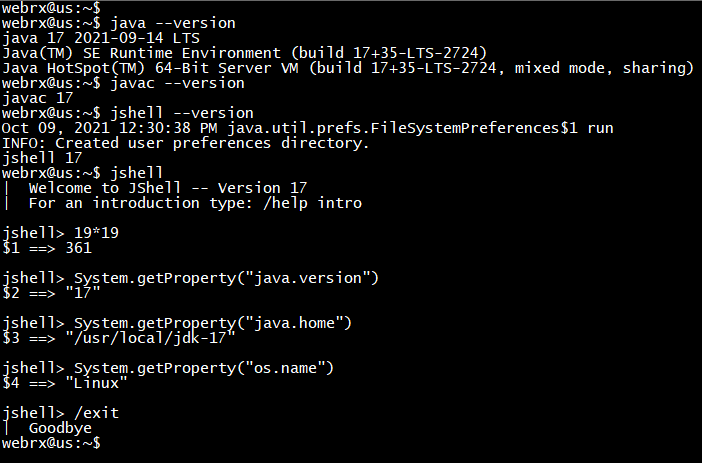
webrx@us:~$ cat /etc/profile# /etc/profile: system-wide .profile file for the Bourne shell (sh(1))# and Bourne compatible shells (bash(1), ksh(1), ash(1), ...).if [ "${PS1-}" ]; thenif [ "${BASH-}" ] && [ "$BASH" != "/bin/sh" ]; then# The file bash.bashrc already sets the default PS1.# PS1='\h:\w\$ 'if [ -f /etc/bash.bashrc ]; then. /etc/bash.bashrcfielseif [ "`id -u`" -eq 0 ]; thenPS1='# 'elsePS1='$ 'fififiif [ -d /etc/profile.d ]; thenfor i in /etc/profile.d/*.sh; doif [ -r $i ]; then. $ifidoneunset ifiexport JAVA_HOME=/usr/local/jdk-17export CLASSPATH=.:$JAVA_HOME/libexport PATH=.:$JAVA_HOME/bin:$JAVA_HOME/lib:$PATHwebrx@us:~$
Demo.javapublic class Demo{public static void main(String[] args){System.out.println("Hello World");System.out.println(System.getProperty("java.version"));System.out.println(System.getProperty("java.home"));System.out.println(System.getProperty("os.name"));}}

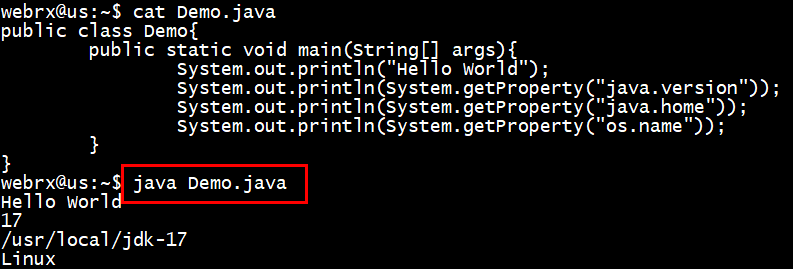

Copyright 2014-2026 https://www.php.cn/ All Rights Reserved | php.cn | 湘ICP备2023035733号