
镜像下载、域名解析、时间同步请点击 阿里云开源镜像站
OneForAll是一款功能强大的子域收集工具
我安装到了kali
git clone https://gitee.com/shmilylty/OneForAll.git
git clone https://github.com/shmilylty/OneForAll.git
这俩个随便选择了一个
pwd
看一下当前目录,因为会安装到当前目录,在当前目录生成OneForAll目录
cd OneForAll
python3 OneForAll.py —help
这个命令可能会出错,(kali自己安装了Python)
Traceback (most recent call last):
File “oneforall.py”, line 13, in <module>
import fire
ModuleNotFoundError: No module named ‘fire’
如果出现这个,那就恭喜你中奖了,他提示你没有这个模块,你要一步一步装东西了,
pip3 install fire
如果直接可以安装,那就更好,如果安装不了,看个人问题,我的是源不对,
vi /etc/apt/sources.list
阿里源:
deb http://mirrors.aliyun.com/ubuntu/ precise main restricted universe multiversedeb http://mirrors.aliyun.com/ubuntu/ precise-security main restricted universe multiversedeb http://mirrors.aliyun.com/ubuntu/ precise-updates main restricted universe multiversedeb http://mirrors.aliyun.com/ubuntu/ precise-proposed main restricted universe multiversedeb http://mirrors.aliyun.com/ubuntu/ precise-backports main restricted universe multiversedeb-src http://mirrors.aliyun.com/ubuntu/ precise main restricted universe multiversedeb-src http://mirrors.aliyun.com/ubuntu/ precise-security main restricted universe multiversedeb-src http://mirrors.aliyun.com/ubuntu/ precise-updates main restricted universe multiversedeb-src http://mirrors.aliyun.com/ubuntu/ precise-proposed main restricted universe multiversedeb-src http://mirrors.aliyun.com/ubuntu/ precise-backports main restricted universe multiverse
刷新源列表
sudo apt-get update
然后
Python3 OneForAll.py —hellp
会出现提示,
ModuleNotFoundError: No module named ‘*‘
**是啥,就安装啥
pip3 install *
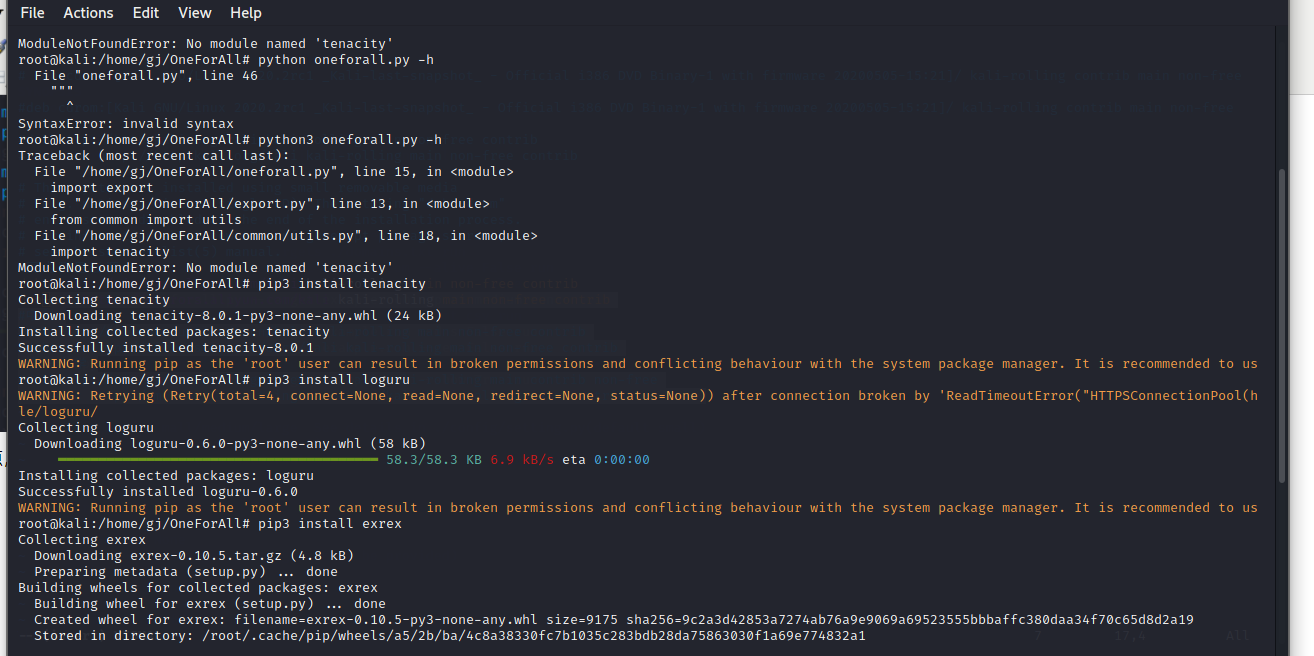
最后就好了,
用法:
NAMEoneforall.py - OneForAll是一款功能强大的子域收集工具SYNOPSISoneforall.py --target=TARGET <flags>DESCRIPTIONVersion: 0.0.4Project: https://git.io/fjHT1Example:python3 oneforall.py --target Example Domain runpython3 oneforall.py --target ./domains.txt runpython3 oneforall.py --target example.com --brute True runpython3 oneforall.py --target Example Domain --verify False runpython3 oneforall.py --target Example Domain --valid None runpython3 oneforall.py --target example.com --port medium runpython3 oneforall.py --target example.com --format csv runpython3 oneforall.py --target example.com --show True runNote:参数valid可选值1,0,None分别表示导出有效,无效,全部子域参数verify为True会尝试解析和请求子域并根据结果给子域有效性打上标签参数port可选值有'small', 'medium', 'large', 'xlarge',详见config.py配置参数format可选格式有'txt', 'rst', 'csv', 'tsv', 'json', 'yaml', 'html','jira', 'xls', 'xlsx', 'dbf', 'latex', 'ods'参数path为None会根据format参数和域名名称在项目结果目录生成相应文件ARGUMENTSTARGET单个域名或者每行一个域名的文件路径(必需参数)FLAGS--brute=BRUTE使用爆破模块(默认False)--verify=VERIFY验证子域有效性(默认True)--port=PORT请求验证的端口范围(默认medium)--valid=VALID导出子域的有效性(默认1)--path=PATH导出路径(默认None)--format=FORMAT导出格式(默认xlsx)--show=SHOW终端显示导出数据(默认False)
原文链接:https://blog.csdn.net/m0_56214376/article/details/124321743

Copyright 2014-2026 https://www.php.cn/ All Rights Reserved | php.cn | 湘ICP备2023035733号