针对 php 函数性能分析,本文提供以下工具:xdebug:分析函数执行时间和内存消耗。php benchmark:比较不同函数的性能。blackfire.io:提供详细的分析报告和性能优化建议。
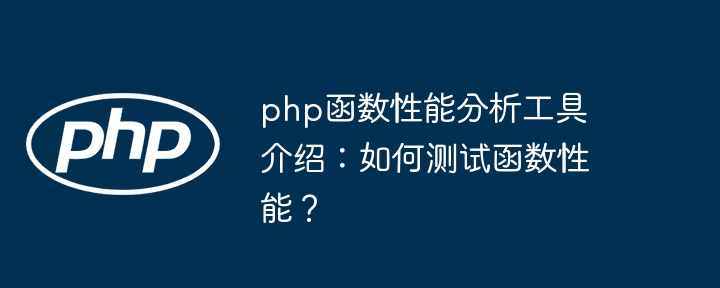
PHP 函数性能分析工具介绍:如何测试函数性能?
简介
在 PHP 开发中,分析函数性能对于优化应用程序至关重要。本文将介绍几种 PHP 函数性能分析工具,并提供一个实战案例来演示如何使用它们。
立即学习“PHP免费学习笔记(深入)”;
工具
- Xdebug:一个功能强大的调试工具,可以分析函数执行时间、内存消耗等信息。
- PHP Benchmark:一个轻量级的基准测试工具,用于比较不同函数的性能。
- Blackfire.io:一个云端性能分析服务,提供详细的函数分析报告和性能优化建议。
实战案例
我们假设有一个名为 sumArray() 的函数,它将一个数组中的所有元素加起来:
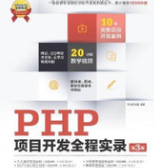
PHP是一种功能强大的网络程序设计语言,而且易学易用,移植性和可扩展性也都非常优秀,本书将为读者详细介绍PHP编程。 全书分为预备篇、开始篇和加速篇三大部分,共9章。预备篇主要介绍一些学习PHP语言的预备知识以及PHP运行平台的架设;开始篇则较为详细地向读者介绍PKP语言的基本语法和常用函数,以及用PHP如何对MySQL数据库进行操作;加速篇则通过对典型实例的介绍来使读者全面掌握PHP。 本书
function sumArray(array $arr) {
$sum = 0;
foreach ($arr as $item) {
$sum += $item;
}
return $sum;
}使用 Xdebug
- 安装 Xdebug 扩展。
- 配置
xdebug.profiler_enable为true。 - 运行以下代码以使用 Xdebug 分析
sumArray()函数:
xdebug_start_trace(); $arr = range(1, 100000); $sum = sumArray($arr); xdebug_stop_trace(); $trace = xdebug_get_profiler_filename();
这将在 $trace 文件中生成一个跟踪文件,其中包含有关 sumArray() 函数的详细信息,包括执行时间。
使用 PHP Benchmark
- 安装 PHP Benchmark。
- 创建一个基准测试脚本:
require 'functions.php'; // 导入 sumArray 函数
use PhpBench\Benchmark\Metadata\Annotations\BeforeMethods;
use PhpBench\Benchmark\Metadata\Annotations\Iterations;
use PhpBench\Benchmark\Metadata\Annotations\ParamProviders;
use PhpBench\Benchmark\Metadata\Annotations\Revs;
/**
* @Iterations(5)
* @Revs(100)
* @BeforeMethods({"setUp"})
* @ParamProviders({"arraySizeProvider"})
*/
class SumArrayBenchmark {
private array $array;
public function setUp(array $params) {
$this->array = range(1, $params["arraySize"]);
}
public function arraySizeProvider(): array {
return [
["arraySize" => 1000],
["arraySize" => 10000],
["arraySize" => 100000]
];
}
public function benchSumArray() {
return sumArray($this->array);
}
}- 运行基准测试:
php vendor/bin/phpbench run
这将输出每个数组大小的函数执行时间。
使用 Blackfire.io
- 在 Blackfire.io 上注册一个帐户。
- 安装 Blackfire 代理。
- 在您的应用程序中调用
blackfire_agent::start()以启动分析。 - 调用
sumArray()函数并在完成后调用blackfire_agent::stop()。 - 在 Blackfire.io 仪表板中,您可以查看有关
sumArray()函数的分析报告。
结论
通过使用这些工具,您可以轻松分析 PHP 函数的性能,识别瓶颈并提高应用程序的整体性能。






























