JavaScript 中绘制爱心形状需要如下步骤:创建画布元素并获取其上下文对象。设置画布大小。使用贝塞尔曲线绘制爱心形状。填充爱心。绘制爱心边框。
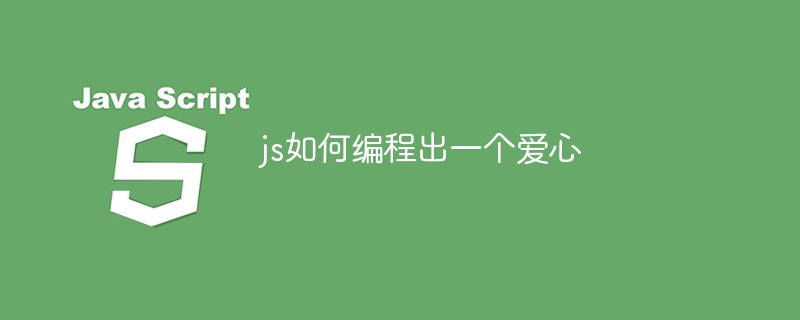
JS绘制爱心
在JavaScript中绘制一个爱心形状,可以使用以下步骤:
1. 创建一个画布元素
const canvas = document.createElement('canvas');
const ctx = canvas.getContext('2d');2. 设置画布大小
canvas.width = 400; canvas.height = 300;
3. 使用贝塞尔曲线绘制爱心
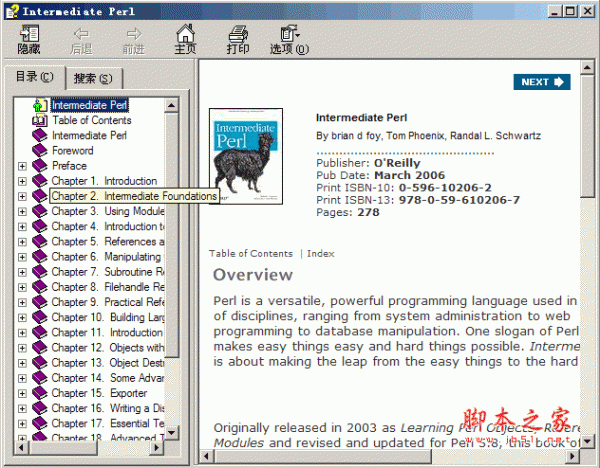
从一个Perl爱好者到一个Perl程序员。《Intermediate Perl》将教您如何把Perl作为编程语言来使用,而不仅只是作为一种脚本语言。 Perl是一种灵活多变、功能强大的编程语言,可以应用在从系统管理到网络编程再到数据库操作等很多方面。人们常说Perl让容易的事情变简单、让困难的事情变得可行。《Intermediate Perl》正是关于如何将技能从处理简单任务跃升到胜任困难任务的书籍。 本书提供对Perl中级编程优雅而仔细的介绍。由畅销的《学习Perl》作者所著,本书提供了《学习P
ctx.beginPath(); ctx.moveTo(200, 100); ctx.bezierCurveTo(250, 100, 300, 150, 200, 200); ctx.bezierCurveTo(100, 150, 50, 100, 200, 100); ctx.closePath();
4. 填充爱心
ctx.fillStyle = 'red'; // 设置填充色 ctx.fill();
5. 绘制边框
ctx.strokeStyle = 'black'; // 设置边框色 ctx.lineWidth = 3; // 设置边框宽度 ctx.stroke();
完整代码:
const canvas = document.createElement('canvas');
const ctx = canvas.getContext('2d');
canvas.width = 400;
canvas.height = 300;
ctx.beginPath();
ctx.moveTo(200, 100);
ctx.bezierCurveTo(250, 100, 300, 150, 200, 200);
ctx.bezierCurveTo(100, 150, 50, 100, 200, 100);
ctx.closePath();
ctx.fillStyle = 'red';
ctx.fill();
ctx.strokeStyle = 'black';
ctx.lineWidth = 3;
ctx.stroke();
document.body.appendChild(canvas); 

























