laravel 提供了一种方法来扩展 php 函数的日志记录:安装 monolog/monolog 扩展。在 config/logging.php 中配置 custom 日志通道。使用 \illuminate\support\facades\log 门面记录自定义日志。
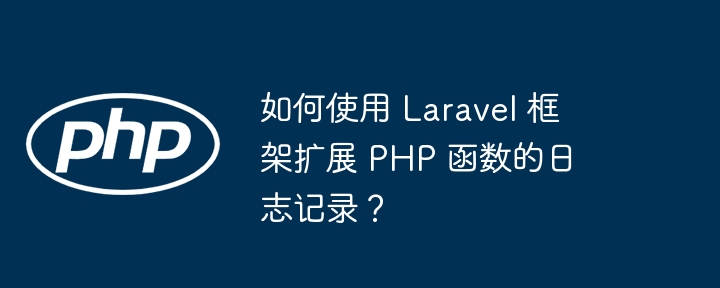
使用 Laravel 扩展 PHP 函数的日志记录
Laravel 提供了一个简洁的方式来扩展 PHP 函数的日志记录,让你轻松地为应用程序中的自定义日志记录添加支持。
安装扩展
立即学习“PHP免费学习笔记(深入)”;
安装 monolog/monolog 扩展:
composer require monolog/monolog
配置扩展

雷风影视CMS是一款采用PHP基于THINKPHP3.2.3框架开发,适合各类视频、影视网站的影视内容管理程序,具有良好的用户体验,适合美工人员快速建立站点,您也可以根据您的需要进行应用扩展来达到更加强大功能,您可以在遵循协议的情况下完全免费的使用我们的程序。 雷风影视CMS 3.8.6 更新日志:2018-08-19 1.修改影片添加地址按钮颜色; 2.增加影片采集更新数据选取功能;
 234
234

在 config/logging.php 配置文件中,添加以下配置:
'channels' => [
'custom' => [
'driver' => 'monolog',
'handler' => 'custom',
'formatter' => env('LOG_CUSTOM_FORMATTER', 'default'),
'level' => env('LOG_CUSTOM_LEVEL', 'debug'),
],
],
'handlers' => [
'custom' => [
'type' => 'monolog',
'path' => env('LOG_CUSTOM_PATH', storage_path('logs/custom.log')),
],
],使用扩展
使用 \Illuminate\Support\Facades\Log 门面来记录自定义日志:
Log::channel('custom')->debug('Custom log message');实战案例
创建一个用于记录 API 请求和响应的自定义日志:
class ApiRequestLogMiddleware
{
public function handle($request, $next)
{
$start = microtime(true);
$response = $next($request);
$duration = microtime(true) - $start;
Log::channel('api')->info('Request: {method} {uri} - Duration: {duration} ms', [
'method' => $request->method(),
'uri' => $request->uri(),
'duration' => round($duration * 1000, 2),
]);
return $response;
}
}以上就是如何使用 Laravel 框架扩展 PHP 函数的日志记录?的详细内容,更多请关注php中文网其它相关文章!

PHP怎么学习?PHP怎么入门?PHP在哪学?PHP怎么学才快?不用担心,这里为大家提供了PHP速学教程(入门到精通),有需要的小伙伴保存下载就能学习啦!

Copyright 2014-2025 https://www.php.cn/ All Rights Reserved | php.cn | 湘ICP备2023035733号