通过 JS 代码加载 JS 文件有两种方法:使用 document.createElement() 和 appendChild() 方法创建并追加 元素。对于现代浏览器,可以使用动态导入语法异步加载 JS 文件。
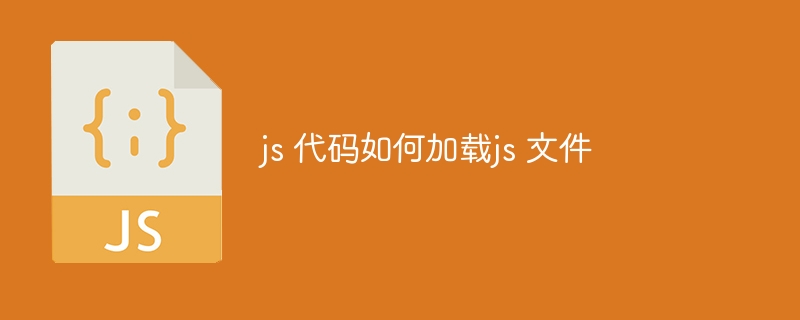
如何通过 JS 代码加载 JS 文件
在 Web 开发中,有时需要在运行时动态加载额外的 JavaScript 文件。通过使用 JS 代码,可以轻松实现此操作。
方法:document.createElement() 和 appendChild()
-
创建
const script = document.createElement('script'); -
设置 src 属性:
要加载的 JS 文件的 URL。 W78CMS企业网站管理系统 (中英繁三语版)1.0 build 100724下载
W78CMS企业网站管理系统 (中英繁三语版)1.0 build 100724下载程序采用ASP+ACCESS开发完成。中英繁三语言,所有页面采用UTF-8全球通用编码,兼容简体中文、繁体中文及英语,适用于中小企业网站运用。后台数据同时录入中文及英文,繁体采用JS自动转换,无需维护。免费版主要功能如下:·系统管理:系统综合设置、管理员管理、数据库备份、上传文件管理。·单页管理:自由无限制添加个性页面,如:公司简介、组织结构、联系我们等
script.src = 'path/to/file.js';
-
将脚本追加到文档中:
使用 appendChild() 方法将document.body.appendChild(script);
方法:动态导入(ES2015)
对于现代浏览器,可以使用 ES2015 的动态导入语法来异步加载 JS 文件。
import('./path/to/file.js').then((module) => {
// 使用模块
}).catch((error) => {
// 处理错误
});注意事项:
- 加载顺序:通过 JS 加载的脚本将在当前脚本之后执行。
- 异步加载:动态导入是异步的,这意味着它不会阻塞页面的加载。
- 文件类型:加载的脚本必须是 JavaScript 文件(.js)。
- 跨域请求:如果加载的脚本来自不同的域,则需要考虑 CORS 策略。





























