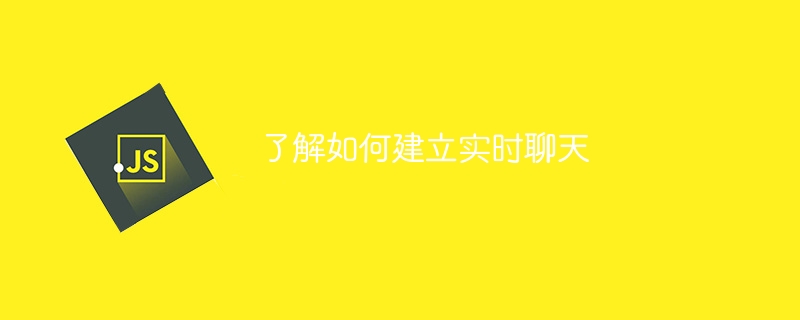
在本教程中,我们将指导您使用 superviz 构建实时聊天应用程序。实时聊天是现代 web 应用程序的一项重要功能,它使用户能够即时相互通信。无论您是在构建协作平台、客户支持工具还是社交网站,添加实时聊天都可以增强用户交互和参与度。
我们将演示如何设置一个简单的聊天界面,参与者可以在其中实时发送和接收消息。在本教程结束时,您将拥有一个功能齐全的聊天应用程序,您可以扩展和自定义该应用程序以满足您的特定需求。
让我们开始吧!
要学习本教程,您将需要一个 superviz 帐户和一个开发者令牌。如果您已经拥有帐户和开发者令牌,则可以继续下一步。
要创建帐户,请访问 https://dashboard.superviz.com/register 并使用 google 或电子邮件/密码创建帐户。请务必注意,使用电子邮件/密码时,您将收到一个确认链接,您需要点击该链接来验证您的帐户。
要使用 sdk,您需要提供开发者令牌,因为此令牌对于将 sdk 请求与您的帐户关联起来至关重要。您可以从仪表板检索开发和生产 superviz 令牌..
复制并保存开发者令牌,因为您在本教程的后续步骤中将需要它。
首先,您需要建立一个新的 react 项目,我们将在其中集成 superviz 进行实时通信。
首先,使用 create react app with typescript 创建一个新的 react 应用程序。
npm create vite@latest realtime-chat -- --template react-ts cd realtime-chat
接下来,为我们的项目安装必要的库:
npm install @superviz/sdk uuid react-icons
在本教程中,我们将使用 tailwind css 框架。首先,安装 tailwind 软件包。
npm install -d tailwindcss postcss autoprefixer npx tailwindcss init -p
然后我们需要配置模板路径。在项目根目录中打开 tailwind.config.js 并插入以下代码。
/** @type {import('tailwindcss').config} */
export default {
content: [
"./index.html",
"./src/**/*.{js,ts,jsx,tsx}",
],
theme: {
extend: {},
},
plugins: [],
}
然后我们需要将 tailwind 指令添加到全局 css 文件中。 (src/index.css)
@tailwind base; @tailwind components; @tailwind utilities;
在项目根目录中创建一个 .env 文件并添加 superviz 开发人员密钥。此密钥将用于通过 superviz 服务验证您的应用程序。
vite_superviz_api_key=your_superviz_developer_key
在这一步中,我们将实现主要应用程序逻辑来初始化 superviz 并处理实时聊天消息。
打开 src/app.tsx 并使用 superviz 设置主应用程序组件来管理聊天功能。
import { v4 as generateid } from 'uuid';
import { usecallback, useeffect, usestate, useref } from "react";
import supervizroom, { realtime, realtimecomponentevent, realtimemessage } from '@superviz/sdk';
import { iomdsend } from "react-icons/io";
说明:
定义 api 密钥、房间 id 和消息类型的常量。
const apikey = import.meta.env.vite_superviz_api_key as string;
const room_id = 'realtime-chat';
type message = realtimemessage & {
data: {
participantname: string;
message: string;
}
}
说明:
设置主 app 组件并初始化状态变量和引用。
export default function app() {
const participant = useref({
id: generateid(),
name: 'participant-name',
});
const channel = useref<any | null>(null);
const [initialized, setinitialized] = usestate(false);
const [message, setmessage] = usestate('');
const [messages, setmessages] = usestate<message[]>([]);
说明:
创建一个函数来初始化 superviz 并设置实时消息处理。
const initialize = usecallback(async () => {
if (initialized) return;
const superviz = await supervizroom(apikey, {
roomid: room_id,
participant: participant.current,
group: {
id: 'realtime-chat',
name: 'realtime-chat',
},
});
const realtime = new realtime();
superviz.addcomponent(realtime);
setinitialized(true);
realtime.subscribe(realtimecomponentevent.realtime_state_changed, () => {
channel.current = realtime.connect('message-topic');
channel.current.subscribe('message', (data: message) => {
setmessages((prev) => [...prev, data].sort((a, b) => a.timestamp - b.timestamp));
});
});
}, [initialized]);
说明:
创建一个向聊天发送消息的函数。
const sendmessage = usecallback(() => {
if (!channel.current) return;
channel.current.publish('message', {
message,
participantname: participant.current!.name,
});
setmessage('');
}, [message]);
说明:
使用 useeffect 钩子在组件挂载时触发初始化函数。
useeffect(() => {
initialize();
}, [initialize]);
说明:
最后返回用于渲染聊天界面的jsx结构。
return (
<div classname='w-full h-full bg-gray-200 flex items-center justify-center flex-col'>
<header classname='w-full p-5 bg-purple-400 flex items-center justify-between'>
<h1 classname='text-white text-2xl font-bold'>realtime chat</h1>
</header>
<main classname='flex-1 flex w-full flex-col overflow-hidden'>
<div classname='flex-1 bg-gray-300 w-full p-2'>
{
messages.map((message) => (
<div classname={`${message.participantid === participant.current!.id ? 'justify-end' : 'justify-start'} w-full flex mb-2`}>
<div classname={`${message.participantid === participant.current!.id ? 'bg-purple-200' : 'bg-blue-300'} text-black p-2 rounded-lg max-w-xs`}>
<div classname={`${message.participantid === participant.current!.id ? 'text-right' : 'text-left'} text-xs text-gray-500`}>
{message.participantid === participant.current!.id ? 'you' : message.data.participantname}
</div>
{message.data.message}
</div>
</div> )) }
</div>
<div classname='p-2 flex items-center justify-between gap-2 w-full'>
<input
type="text"
placeholder="type your message..."
classname="flex-1 border rounded-full px-4 py-2 focus:outline-none"
value={message}
onchange={(e) => setmessage(e.target.value)}
/>
<button
classname='bg-purple-400 text-white px-4 py-2 rounded-full disabled:opacity-50'
onclick={sendmessage}
disabled={!message || !channel.current}
>
<iomdsend />
</button>
</div>
</main>
</div>
)
说明:
以下是项目结构如何支持实时聊天应用程序的快速概述:
要运行您的应用程序,请在项目目录中使用以下命令:
npm run dev
此命令将启动开发服务器并在默认 web 浏览器中打开您的应用程序。您可以与聊天界面互动,并在其他参与者加入时实时查看消息。
在本教程中,我们使用 superviz 构建了一个实时聊天应用程序。我们配置了一个 react 应用程序来处理实时消息传递,使多个用户能够无缝通信。此设置可以扩展和定制,以适应需要实时通信的各种场景。
请随意探索 github 存储库中的完整代码和更多示例以了解更多详细信息。
以上就是了解如何建立实时聊天的详细内容,更多请关注php中文网其它相关文章!

每个人都需要一台速度更快、更稳定的 PC。随着时间的推移,垃圾文件、旧注册表数据和不必要的后台进程会占用资源并降低性能。幸运的是,许多工具可以让 Windows 保持平稳运行。

Copyright 2014-2025 https://www.php.cn/ All Rights Reserved | php.cn | 湘ICP备2023035733号