答案: 支付宝关闭抖音自动扣费的步骤有六步。打开支付宝 App点击 "我的"选择 "支付设置"找到 "免密支付/自动扣款"点击 "抖音"关闭 "自动扣款"
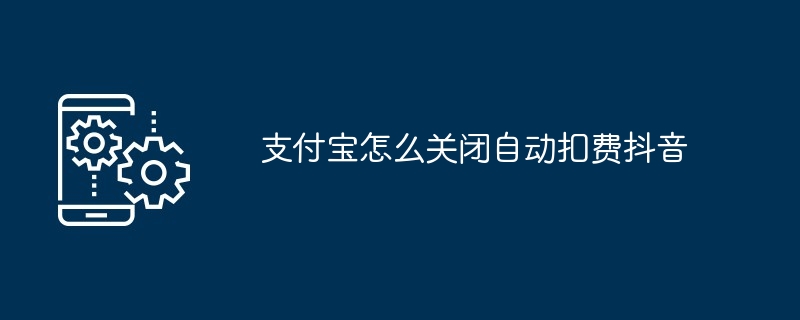
步骤:
1. 打开支付宝 App
2. 点击 "我的"
3. 选择 "支付设置"
4. 找到 "免密支付/自动扣款"
5. 点击 "抖音"
6. 关闭 "自动扣款"
详细说明:
注意事项:

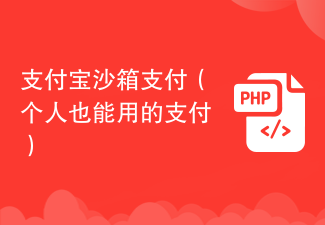


Copyright 2014-2025 https://www.php.cn/ All Rights Reserved | php.cn | 湘ICP备2023035733号