要配置 Python 爬虫使用谷歌搜索,可以采取以下步骤:创建 Python 文件并安装必要的库:导入库:定义搜索查询:指定语言和国家(可选):执行搜索并获取结果:迭代结果并打印:
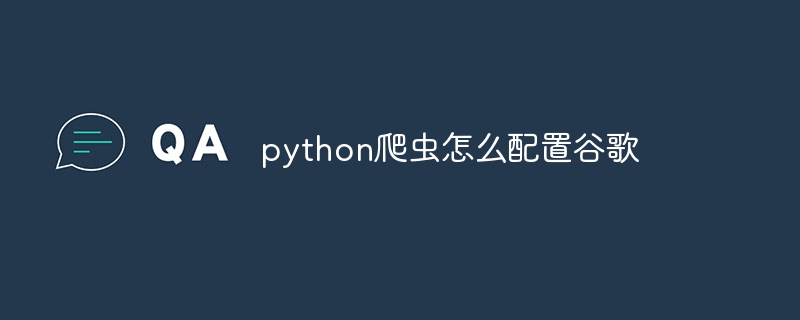
如何配置 Python 爬虫使用谷歌搜索
步骤:
1. 创建 Python 文件和安装必要的库
- 创建一个名为
google_search.py的新 Python 文件。 - 安装
google-search库:pip install google-search。
2. 导入库
立即学习“Python免费学习笔记(深入)”;
from google_search import search
3. 定义搜索查询
query = "python 爬虫" # 您的搜索查询
4. 指定语言和国家
可选,如果您希望以特定语言或国家/地区进行搜索:
language = "en" # 搜索语言 country = "US" # 搜索国家/地区
5. 执行搜索并获取结果
results = search(query, num_results=10, language=language, country=country)
6. 迭代结果并打印
for result in results:
print(result)完整代码:
from google_search import search
query = "python 爬虫"
results = search(query, num_results=10)
for result in results:
print(result)运行:
$ python google_search.py
输出:
https://www.pythonforbeginners.com/web-scraping/web-scraping-with-python https://realpython.com/web-scraping-with-python-and-beautiful-soup/ https://www.crummy.com/software/BeautifulSoup/bs4/doc/ https://www.w3schools.com/python/python_ref_requests.asp https://docs.python.org/3/library/urllib.request.html https://selenium-python.readthedocs.io/ https://scrapy.org/ https://github.com/kennethreitz/requests https://www.youtube.com/watch?v=eT96_nXhpUI https://www.coursera.org/learn/web-scraping































