使用 Python 爬虫检测滑块验证码的方法有:Selenium:自动模拟用户行为,检测并解决验证码。分析页面源代码:提取编码在源代码中的滑块目标位置。第三方库:例如 pytesseract 或 solvecaptcha,识别图像或提供专业求解服务。
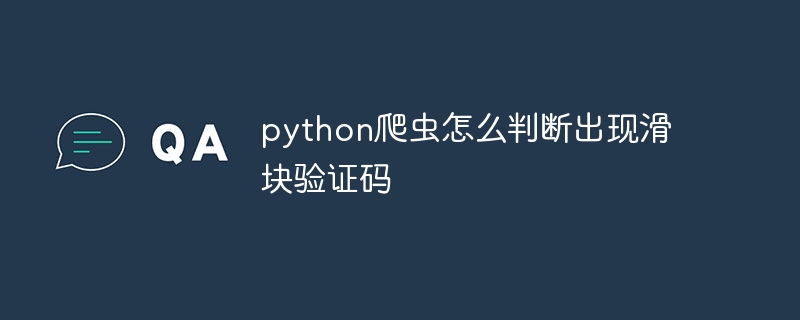
如何使用 Python 爬虫检测滑块验证码
滑块验证码是一种常见的反爬虫机制,它要求用户将滑块拖动到指定位置才能访问网站内容。对于 Python 爬虫,检测滑块验证码至关重要,以避免被网站封禁。
1. 使用 Selenium
Selenium 是一个 Web 自动化框架,可用于模拟浏览器行为。通过使用 Selenium,你可以检测滑块验证码并自动解决它们:
import selenium.webdriver as webdriver
# 设置浏览器参数
options = webdriver.ChromeOptions()
options.add_argument("--headless")
# 创建浏览器实例
driver = webdriver.Chrome(options=options)
# 访问需要验证码的网站
driver.get("https://example.com")
# 查找滑块元素
slider = driver.find_element_by_id("captcha-slider")
# 计算滑块目标位置
target_position = driver.execute_script("return arguments[0].getBoundingClientRect().left;", slider)
# 模拟用户拖动滑块
action = webdriver.ActionChains(driver)
action.click_and_hold(slider).move_to_element_with_offset(slider, target_position, 0).release().perform()
# 检查验证码是否通过
if driver.find_element_by_id("captcha-passed").is_displayed():
print("滑块验证码通过")2. 分析页面源代码
一些网站的滑块验证码会将滑块目标位置编码在页面源代码中。你可以使用正则表达式或 BeautifulSoup 等工具来解析源代码并提取目标位置:
import requests
import re
# 发送请求获取页面源代码
response = requests.get("https://example.com")
# 解析源代码
html = response.text
# 使用正则表达式提取目标位置
target_position = re.search(r"data-target-position=\"(\d+)\"", html).group(1)
# 模拟用户拖动滑块
# ... 后续代码与 Selenium 方法类似3. 使用第三方库
对于更复杂的滑块验证码,你可以使用第三方库,例如 pytesseract 或 solvecaptcha,来识别和解决它们。
立即学习“Python免费学习笔记(深入)”;
pytesseract: 用于识别滑块验证码的图像部分。
solvecaptcha: 提供各种滑块验证码求解服务。
结论
通过使用 Selenium、分析页面源代码或第三方库,你可以有效地使用 Python 爬虫检测和解决滑块验证码,从而获取原本受限的网站内容。































