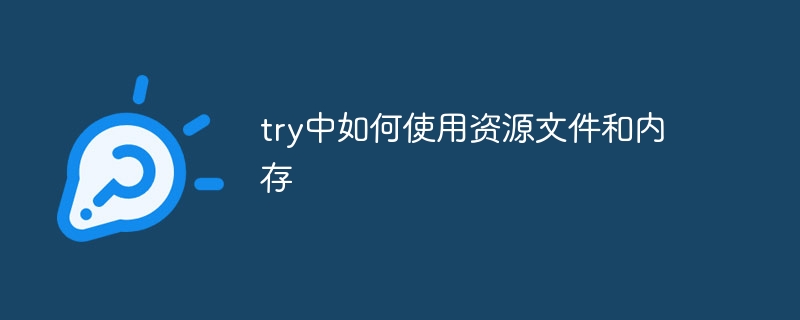
我编写了一小段代码来使用 openpdf 进行一些 pdf 加密,而 intellij 的 sonarlint 抱怨“资源应该关闭”更多详细信息请参见这里
下面的示例 java 代码
public class passwordprotectedpdf {
private static final logger logger = logger.getlogger(passwordprotectedpdf.class.getname());
static final string user_password = "111";
static final string owner_password = "111";
public static void main(string[] args) {
try {
file f = new file("1_protected.pdf");
fileoutputstream out = new fileoutputstream(f);
file pdffile = new file("1.pdf");
pdfreader reader = new pdfreader(pdffile.getpath());
pdfstamper stamper = new pdfstamper(reader, out);
hashmap<string, string> info = new hashmap<>();
info.put("producer", "");
reader.getinfo().foreach((key, value) -> {
logger.info("key: " + key + ", value: " + value);
});
stamper.setinfodictionary(info);
stamper.setencryption(user_password.getbytes(), owner_password.getbytes(), pdfwriter.allow_printing, pdfwriter.encryption_aes_128);
stamper.close();
logger.info("password protected pdf created successfully.");
} catch (ioexception e) {
logger.severe("error creating password protected pdf: " + e.getmessage());
}
}
}
public class passwordprotectedpdf {
private static final logger logger = logger.getlogger(passwordprotectedpdf.class.getname());
static final string user_password = "111";
static final string owner_password = "111";
public static void main(string[] args) {
try (
fileoutputstream out = new fileoutputstream(new file("1_protected.pdf"));
pdfreader reader = new pdfreader(new file("1.pdf").getpath())
) {
pdfstamper stamper = new pdfstamper(reader, out);
hashmap<string, string> info = new hashmap<>();
info.put("producer", "");
reader.getinfo().foreach((key, value) -> {
logger.info("key: " + key + ", value: " + value);
});
stamper.setinfodictionary(info);
stamper.setencryption(user_password.getbytes(), owner_password.getbytes(), pdfwriter.allow_printing, pdfwriter.encryption_aes_128);
stamper.close();
logger.info("password protected pdf created successfully.");
} catch (ioexception e) {
logger.severe("error creating password protected pdf: " + e.getmessage());
}
}
}
只是提醒我们可以在 try 块中定义多个资源
try (
FileOutputStream out = new FileOutputStream(new File("1_protected.pdf"));
PdfReader reader = new PdfReader(new File("1.pdf").getPath())
)
在这里找到完整的工作示例
以上就是try中如何使用资源文件和内存的详细内容,更多请关注php中文网其它相关文章!

每个人都需要一台速度更快、更稳定的 PC。随着时间的推移,垃圾文件、旧注册表数据和不必要的后台进程会占用资源并降低性能。幸运的是,许多工具可以让 Windows 保持平稳运行。

Copyright 2014-2025 https://www.php.cn/ All Rights Reserved | php.cn | 湘ICP备2023035733号