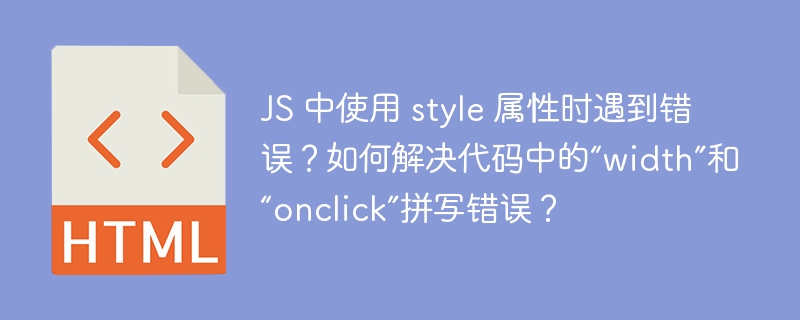
js 中使用 style 属性时遇到错误?
在给定的 HTML 和 JavaScript 代码中,您提到了无法使用 style 属性来修改元素的样式。让我们对此进行深入探讨并找到解决方案。
问题:
box1.style.widtn = "300px";
这段代码中存在一个拼写错误,导致无法正确设置 style 属性。正确的属性名称应该是 "width",而不是 "widtn"。
解决方案:
将以下更正后的代码替换为原始代码:
box1.style.width = "300px";
另一个问题:
btn01.onclink = function() {...};此代码中也存在拼写错误,"onclink" 应该是 "onclick"。
更正后代码:
btn01.onclick = function() {...};完整更正代码:
<!DOCTYPE html>
<html>
<head>
<meta charset="utf-8" />
<title></title>
<style type="text/css">
#box1 {
width: 100px;
height: 100px;
background-color: red;
}
</style>
<script type="text/javascript">
window.onload = function () {
/*
点击按钮后,修改box1的大小
*/
//获取box1
var box1 = document.getElementById("box1");
//为按钮绑定单机响应函数
var btn01 = document.getElementById("btn01");
btn01.onclick = function () {
//修改box1的宽度
box1.style.width = "300px";
box1.style.height = "300px";
box1.style.backgroundColor = "yellow";
};
};
</script>
</head>
<body>
<button id="btn01">点我一下</button>
<br /><br />
<div id="box1"></div>
</body>
</html>完成这些更正后,您就可以使用 style 属性成功修改元素的样式了。
以上就是JS 中使用 style 属性时遇到错误?如何解决代码中的“width”和“onclick”拼写错误?的详细内容,更多请关注php中文网其它相关文章!

每个人都需要一台速度更快、更稳定的 PC。随着时间的推移,垃圾文件、旧注册表数据和不必要的后台进程会占用资源并降低性能。幸运的是,许多工具可以让 Windows 保持平稳运行。

Copyright 2014-2025 https://www.php.cn/ All Rights Reserved | php.cn | 湘ICP备2023035733号