
当我测试一些当前代码时,我可以使用describe函数将代码分组。
在本例中,我创建了一个计数器应用程序。
・src/example.jsx
import counter from "./components/counter";
const example = () => {
const origincount = 0;
return <counter origincount={origincount}></counter>;
};
export default example;
・src/components/counter.jsx
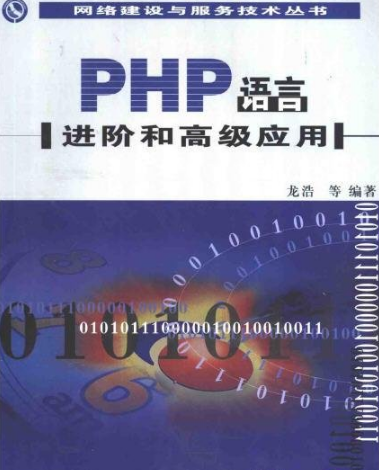
前言 第一部分 基础知识篇 第1章 PHP概述 1.1 PHP入门 1.1.1 PHP介绍 1.1.2 PHP的工作原理 1.1.3 如何学好PHP编程 1.2 PHP环境搭建 1.2.1 PHP相关软件下载 1.2.2 AppServ安装与测试(Windows) 1.2.3 XAMPP安装与测试(Windows) 1.2.4 II
 508
508

import { usestate } from "react";
const counter = (props) => {
const { origincount } = props;
const [count, setcount] = usestate(origincount);
const countup = () => {
setcount(count + 1);
};
const countdown = () => {
setcount(count - 1);
};
const countclear = () => {
setcount(0);
};
return (
<div>
<h2>counter test</h2>
<div>
<span>current count:{count}</span>
</div>
<div>
<button onclick={countup}>countup</button>
<button onclick={countdown}>countdown</button>
<button onclick={countclear}>clear</button>
</div>
</div>
);
};
export default counter;
・src/components/counter.test.jsx
import { fireEvent, render, screen } from "@testing-library/react";
import Counter from "./Counter";
//A group for initial test
describe("Counter", () => {
describe("Check the initial display", () => {
// ① A Confirming the Initial State
test("Whether
test("Whether the current count is 0 or not", () => {
render(<Counter originCount={0} />);
const spanElBeforeUpdate = screen.getByText("Current count:0");
expect(spanElBeforeUpdate).toBeInTheDocument();
});
});
//A group for actions tests
describe("Control buttons", () => {
// ① count up
test("Whether the current count changes into 1 or not, in case the
countup button is clicked", () => {
render(<Counter originCount={0} />);
const spanElBeforeUpdate = screen.getByText("Current count:0");
expect(spanElBeforeUpdate).toBeInTheDocument();
const btn = screen.getByRole("button", { name: "Countup" });
fireEvent.click(btn);
const spanEl = screen.getByText("Current count:1");
expect(spanEl).toBeInTheDocument();
});
// ② count down
test("Whether the current count changes into -1 or not, in case the
countdown button is clicked ", () => {
render(<Counter originCount={0} />);
const spanElBeforeUpdate = screen.getByText("Current count:0");
expect(spanElBeforeUpdate).toBeInTheDocument();
const btn = screen.getByRole("button", { name: "Countdown" });
fireEvent.click(btn);
const spanEl = screen.getByText("Current count:-1");
expect(spanEl).toBeInTheDocument();
});
// ③ count clear
test("Whether the current count changes into 0 or not, in case the
clear button is clicked ", () => {
render(<Counter originCount={0} />);
const spanElBeforeUpdate = screen.getByText("Current count:0");
expect(spanElBeforeUpdate).toBeInTheDocument();
const btn = screen.getByRole("button", { name: "Clear" });
fireEvent.click(btn);
const spanEl = screen.getByText("Current count:0");
expect(spanEl).toBeInTheDocument();
});
});
});
・计数
・倒计时
・倒计时
・成功
・失败
以上就是React 基础知识~单元测试/描述测试的详细内容,更多请关注php中文网其它相关文章!

每个人都需要一台速度更快、更稳定的 PC。随着时间的推移,垃圾文件、旧注册表数据和不必要的后台进程会占用资源并降低性能。幸运的是,许多工具可以让 Windows 保持平稳运行。

Copyright 2014-2025 https://www.php.cn/ All Rights Reserved | php.cn | 湘ICP备2023035733号