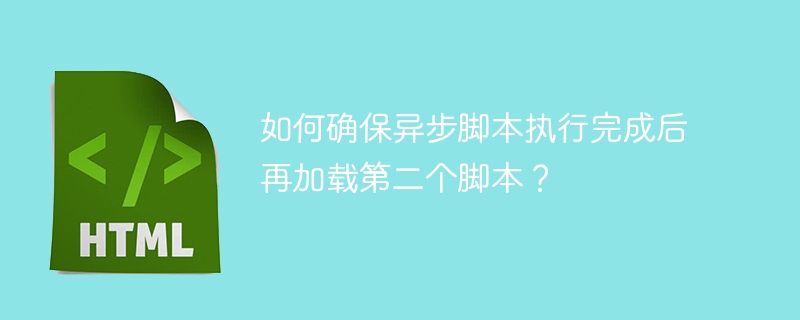
等待第一个异步脚本执行后再加载第二个脚本
在网页开发中,有时需要在第一个异步脚本执行完成后才加载第二个脚本,以确保脚本执行的正确顺序。以下是一些方法:
1. 动态添加第二个脚本
在第一个脚本的异步函数中,使用 setTimeout() 或 Promise 来延迟加载第二个脚本。
// 文件1
async function asyncPrint() {
await timeout(1000);
console.log('1111 - index1');
var script = document.createElement('script');
script.src = 'index2.js';
document.body.appendChild(script);
}
// 文件2
console.log('2222-index2');2. 使用 import() 加载第二个脚本
在第一个脚本中,使用 import() 加载第二个脚本的资源,等待其完成加载。
// 文件1
async function asyncPrint() {
await timeout(1000);
console.log('1111 - index1');
await import('./index2.js');
}
// 文件2
console.log('2222-index2');通过这些方法,你可以控制脚本的加载顺序,确保第一个异步脚本执行完成后才加载第二个脚本。
以上就是如何确保异步脚本执行完成后再加载第二个脚本?的详细内容,更多请关注php中文网其它相关文章!

每个人都需要一台速度更快、更稳定的 PC。随着时间的推移,垃圾文件、旧注册表数据和不必要的后台进程会占用资源并降低性能。幸运的是,许多工具可以让 Windows 保持平稳运行。

Copyright 2014-2025 https://www.php.cn/ All Rights Reserved | php.cn | 湘ICP备2023035733号