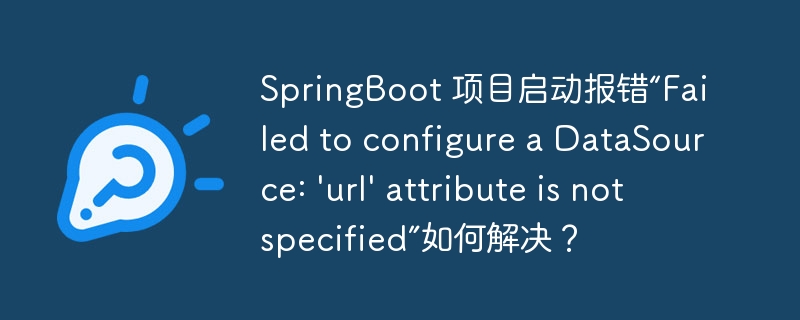
无法启动 springboot 项目,提示“failed to configure a datasource: 'url' attribute is not specified”的解决方法
问题详情:
在 eclipse 中使用 springboot 和 mybatis 时,无法启动项目,控制台提示错误:
failed to configure a datasource: 'url' attribute is not specified and no embedded datasource could be configured.
原因:
错误信息表明数据源未正确配置。根据 spring boot 文档,我们可以从以下几种方式配置数据源:
- 在 application.properties 文件中指定。
- 在 application.yml 文件中指定。
- 通过 java 代码配置一个 datasource bean。
解决方案:
本文中,问题是缺少 application.properties 文件中的 spring.datasource.url 属性。以下是解决方法:
-
检查 application.properties 文件:
确保在 src/main/resources 目录中存在 application.properties 文件。如果不存在,请手动创建一个。
-
添加数据源配置:
在 application.properties 文件中,添加以下配置:
spring.datasource.url=jdbc:mysql://127.0.0.1:3306/world spring.datasource.username=root spring.datasource.password=123456
请替换 127.0.0.1、3306、world、root 和 123456 为您的实际数据库信息。
-
(可选)更新 pom.xml:
如果您使用 mysql 数据库,请确保在 pom.xml 中包含 mysql 连接器依赖项:
com.mysql mysql-connector-j -
重启项目:
更新配置后,重新启动 springboot 项目。数据源应该可以正常配置。






























