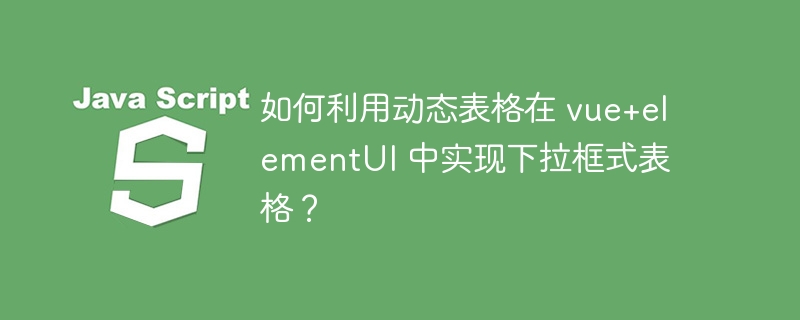
利用动态表格实现 vue+elementui 下拉框式表格
在 vue+elementui 中,由于表格组件不支持表格第一行全为下拉框的功能,因此需要通过特殊处理来实现。
具体实现如下:
将表格的第一条数据单独处理:
立即学习“前端免费学习笔记(深入)”;
在表格中添加新记录:
示例代码:
<template>
<div>
<el-form :model="form">
<el-row>
<el-col :span="2">
<el-select v-model="form.type" @change="handleSave">
<el-option
v-for="option in options"
:key="option.value"
:label="option.label"
:value="option.value"
/>
</el-select>
</el-col>
</el-row>
</el-form>
<el-table :data="tableData" stripe>
<el-table-column property="type" label="类型" />
<el-table-column property="value" label="值" />
</el-table>
</div>
</template>
<script>
import { ElForm, ElRow, ElCol, ElSelect, ElOption, ElTable, ElTableColumn } from 'element-ui'
export default {
components: { ElForm, ElRow, ElCol, ElSelect, ElOption, ElTable, ElTableColumn },
data() {
return {
options: [
{ value: 'A', label: '选项 A' },
{ value: 'B', label: '选项 B' },
{ value: 'C', label: '选项 C' },
],
tableData: [],
form: {
type: '',
value: '',
},
}
},
methods: {
handleSave() {
this.tableData.push({ type: this.form.type, value: this.form.value })
this.form.type = ''
this.form.value = ''
},
},
}
</script>通过这种方式,可以实现 vue+elementui 中动态下拉框表格的效果。
以上就是如何利用动态表格在 vue+elementUI 中实现下拉框式表格?的详细内容,更多请关注php中文网其它相关文章!

每个人都需要一台速度更快、更稳定的 PC。随着时间的推移,垃圾文件、旧注册表数据和不必要的后台进程会占用资源并降低性能。幸运的是,许多工具可以让 Windows 保持平稳运行。




Copyright 2014-2025 https://www.php.cn/ All Rights Reserved | php.cn | 湘ICP备2023035733号