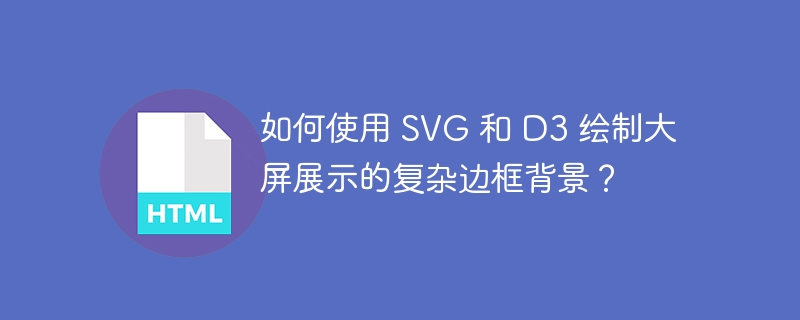
如何使用 svg 和 d3 绘制大屏展示边框背景
当需要在大屏展示中添加具有复杂边框或背景的图像时,SVG(可缩放矢量图形)是一种理想的选择。它允许创建可无限缩放而不失真的图像,非常适合用于交互式可视化和动态内容。
使用 SVG 绘制边框背景
要使用 SVG 绘制边框背景,可以使用以下步骤:
<svg width="100%" height="100%"> </svg>
<rect width="100%" height="100%" fill="none" stroke="black" stroke-width="10" />
<rect width="100%" height="100%" fill="lightblue" />
使用 D3 绘制更复杂的边框背景
通过使用 D3(数据驱动文档)库,您可以创建更复杂和动态的 SVG 图像。以下是一个示例,展示如何使用 D3 绘制具有渐变颜色的边框背景:
<script src="https://d3js.org/d3.v5.min.js"></script>
<script>
var svg = d3.select("svg");
// 为边框和背景创建数据
var data = [
{
type: "border",
width: 10,
color: "#000"
},
{
type: "background",
width: 100,
color: {
start: "#00f",
end: "#0f0"
}
}
];
// 为边框绘制矩形
svg.append("rect")
.attr("width", "100%")
.attr("height", "100%")
.attr("fill", "none")
.attr("stroke", function(d) { return d.color; })
.attr("stroke-width", function(d) { return d.width; });
// 为背景绘制渐变矩形
svg.append("rect")
.attr("width", "100%")
.attr("height", "100%")
.attr("fill", function(d) { return d.color.start; })
.attr("shape-rendering", "crispEdges");
svg.append("defs")
.append("linearGradient")
.attr("id", "gradient")
.attr("x1", "0%")
.attr("y1", "0%")
.attr("x2", "100%")
.attr("y2", "100%")
.selectAll("stop")
.data([
{offset: "0%", color: d.color.start,},
{offset: "100%", color: d.color.end,}
])
.enter().append("stop")
.attr("offset", function(d) { return d.offset; })
.attr("stop-color", function(d) { return d.color; });
svg.append("rect")
.attr("width", "100%")
.attr("height", "100%")
.attr("fill", "url(#gradient)");
</script>这种方法提供了更多的灵活性和控制,使您可以创建各种具有复杂边框和背景的大屏展示图像。
以上就是如何使用 SVG 和 D3 绘制大屏展示的复杂边框背景?的详细内容,更多请关注php中文网其它相关文章!

每个人都需要一台速度更快、更稳定的 PC。随着时间的推移,垃圾文件、旧注册表数据和不必要的后台进程会占用资源并降低性能。幸运的是,许多工具可以让 Windows 保持平稳运行。

Copyright 2014-2025 https://www.php.cn/ All Rights Reserved | php.cn | 湘ICP备2023035733号