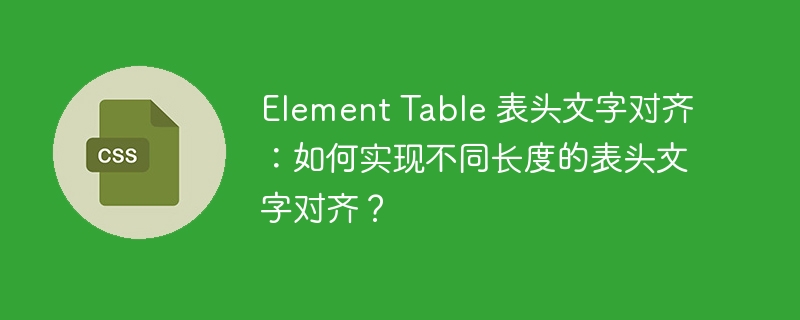
element table 表头文字对齐疑难
如何在 element table 中将不同长度的表头文字对齐,如两个字与四个字?
传统的通过给 label 属性添加空格的方法并不奏效。对此,推荐使用以下解决方案:
自定义表头
利用 slot-scope 插槽,自定义表头内容,实现对齐:
<el-table-column
:label="'自定义表头'"
width="45"
v-show="item.children.length"
v-for="(citem, cindex) in item.children"
:key="cindex"
align="center"
>
<template slot-scope="scope">
{{ scope.row.dataList[citem.index].count }}
</template>
<template slot="header">
<div v-html="citem.name"></div>
</template>
</el-table-column>通过自定义表头,利用 v-html 输出 citem.name 可以实现对齐需求。
以上就是Element Table 表头文字对齐:如何实现不同长度的表头文字对齐?的详细内容,更多请关注php中文网其它相关文章!

每个人都需要一台速度更快、更稳定的 PC。随着时间的推移,垃圾文件、旧注册表数据和不必要的后台进程会占用资源并降低性能。幸运的是,许多工具可以让 Windows 保持平稳运行。

Copyright 2014-2025 https://www.php.cn/ All Rights Reserved | php.cn | 湘ICP备2023035733号