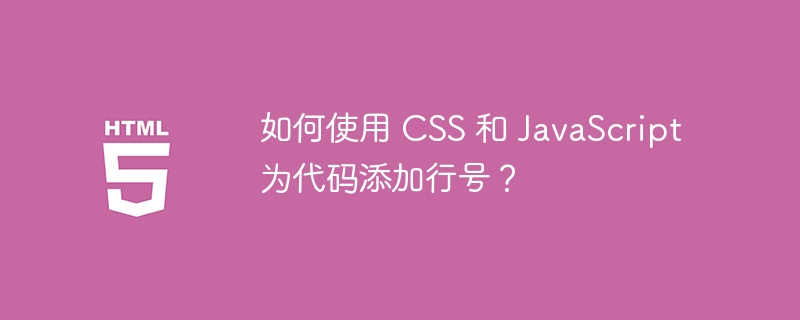
如何轻松地给代码添加行号
为代码添加行号往往是一项繁琐的任务,尤其是在需要显示精美的格式时。对于这种场景,一种简单又方便的方法是使用 CSS 的 ::before 伪元素。
在需要添加行号的 <div> 元素中,添加以下 CSS 样式:
#code p::before {
content: attr(data-line-number);
min-width: 50px;
text-align: right;
display: inline-block;
padding: 0 5px;
color: #ccc;
}接下来,使用 JavaScript 遍历代码并为每行添加一个 <p> 元素:
var $code = document.getElementById('code');
`<!DOCTYPE html>
<html lang="en">
<head>
<meta charset="UTF-8">
<title>行号</title>
</head>
<body>
<p>测试页面</p>
<div class="aritcle_card">
<a class="aritcle_card_img" href="/ai/735">
<img src="https://img.php.cn/upload/ai_manual/001/246/273/68b6cdbf48df2598.png" alt="代码小浣熊">
</a>
<div class="aritcle_card_info">
<a href="/ai/735">代码小浣熊</a>
<p>代码小浣熊是基于商汤大语言模型的软件智能研发助手,覆盖软件需求分析、架构设计、代码编写、软件测试等环节</p>
<div class="">
<img src="/static/images/card_xiazai.png" alt="代码小浣熊">
<span>51</span>
</div>
</div>
<a href="/ai/735" class="aritcle_card_btn">
<span>查看详情</span>
<img src="/static/images/cardxiayige-3.png" alt="代码小浣熊">
</a>
</div>
<p><span>立即学习</span>“<a href="https://pan.quark.cn/s/c1c2c2ed740f" style="text-decoration: underline !important; color: blue; font-weight: bolder;" rel="nofollow" target="_blank">Java免费学习笔记(深入)</a>”;</p>
</body>
</html>`.split('\n').forEach((text, index) => {
var $line = document.createElement('p');
$line.dataset.lineNumber = index + 1;
$line.innerText = text;
$code.appendChild($line);
});通过这种方式,您可以轻松地为代码添加行号,并根据需要自定义其外观。
以上就是如何使用 CSS 和 JavaScript 为代码添加行号?的详细内容,更多请关注php中文网其它相关文章!

每个人都需要一台速度更快、更稳定的 PC。随着时间的推移,垃圾文件、旧注册表数据和不必要的后台进程会占用资源并降低性能。幸运的是,许多工具可以让 Windows 保持平稳运行。

Copyright 2014-2025 https://www.php.cn/ All Rights Reserved | php.cn | 湘ICP备2023035733号