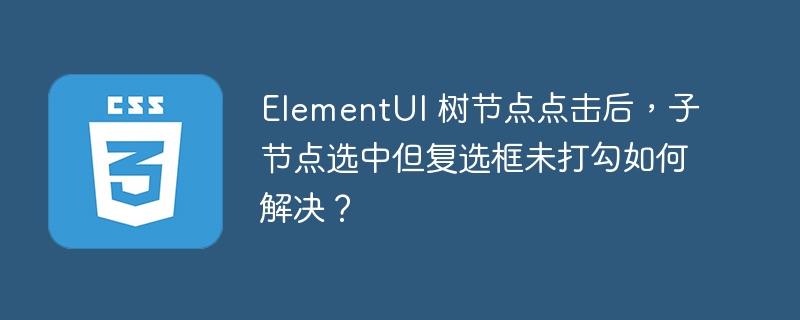
elementui 树节点点击后,el-table子节点选中没有打勾
这个问题是在使用 elementui 树状表格组件时遇到的。当点击树的父节点时,相应的子节点可以正常选中,但子节点的复选框中没有打勾。
解决方案
主要解决方式是:
- 升级到 elementui 最新版本。
- 添加一个setselectitem方法来设置选中的数据。
代码示例
เพิ่มเติม
解决此问题时,还需要注意以下事项:
- 将 indeterminate 类添加到未完全选中的行的 el-table-column--selection 元素中,以显示复选框中有一个半勾选标记。
- 重写 ::v-deep .indeterminate 样式,以自定义半勾选状态的复选框外观。



























