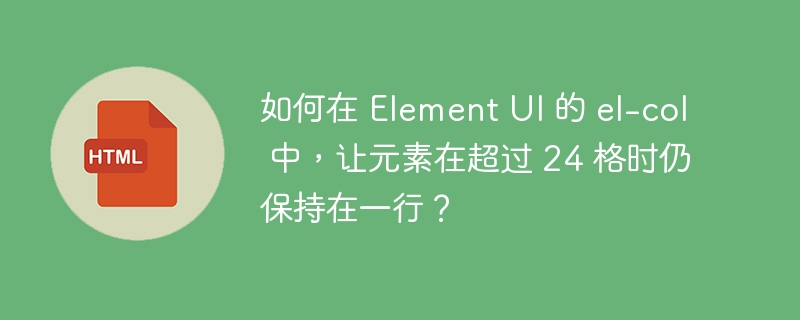
如何在 element ui el-col 中让元素在超过 24 格时仍保持在一行?
Element UI 的 el-col 组件限制总跨度(span)为 24。若超过这个限制,元素会自动换行。不过,我们可以通过自定义实现,让元素在超过 24 格时也保持在一行中。
自定义解决方案:
实现此功能需要自定义 CSS 样式和 JavaScript 处理。
1. CSS 样式:
.el-row--custom {
display: flex;
flex-direction: row;
flex-wrap: nowrap;
}这个样式取消了 el-row 的默认换行功能,强制所有元素在一行中排列。
2. JavaScript 处理:
我们可以在组件挂载后,使用 JavaScript 计算元素的宽度。如果总宽度超过容器宽度(假设为 960px),则将 el-row 组件自定义样式类名添加到容器上。
mounted() {
const containerWidth = 960;
let totalWidth = 0;
this.$nextTick(() => {
const children = this.$el.children;
for (let i = 0; i < children.length; i++) {
totalWidth += children[i].offsetWidth;
}
if (totalWidth > containerWidth) {
this.$el.classList.add('el-row--custom');
}
});
}应用自定义解决方案:
在 Vue 组件中,将 el-row 组件替换为具有自定义样式类的自定义组件。
<template>
<div>
<custom-row :gutter="12">
<el-col :span="8">...</el-col>
<el-col :span="8">...</el-col>
...
</custom-row>
</div>
</template>
<script>
import { defineComponent } from 'vue';
export default defineComponent({
components: {
customRow: {
template: '<el-row class="el-row--custom" :gutter="gutter">'
}
},
props: {
gutter: {
type: Number,
default: 12
}
},
mounted() {
// ...
}
});
</script>注意:此解决方案仅适用于 flex 布局支持的浏览器。
以上就是如何在 Element UI 的 el-col 中,让元素在超过 24 格时仍保持在一行?的详细内容,更多请关注php中文网其它相关文章!

每个人都需要一台速度更快、更稳定的 PC。随着时间的推移,垃圾文件、旧注册表数据和不必要的后台进程会占用资源并降低性能。幸运的是,许多工具可以让 Windows 保持平稳运行。

Copyright 2014-2025 https://www.php.cn/ All Rights Reserved | php.cn | 湘ICP备2023035733号