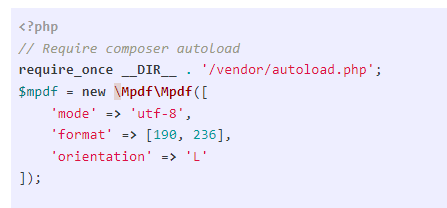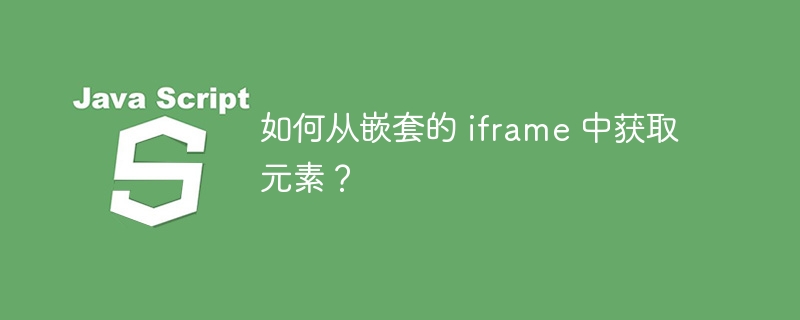
通过嵌套 iframe 获取内部元素
在 web 开发中,嵌套的 iframe 允许在一个页面中嵌入其他页面。有时,您可能需要从嵌套的 iframe 中获取元素,这可以通过以下方法实现:
首先,找到包含外部 iframe 的主 window 对象:
const externaliframe = window.frames["externaliframename"];
接下来,获取嵌套 iframe 的 document 对象:
const nestediframe = externaliframe.document;
最后,使用 jquery 或其他库在嵌套的 iframe 中查找所需元素,例如:
const element = $(nestedIframe).find("#elementId");通过上述步骤,您可以从嵌套的 iframe 中获取元素并对其进行操作。