在 JavaScript 中搜索表格数据的方法为:获取表格引用;获取表头;获取表体;循环遍历表体行检查是否匹配搜索词;对找到的匹配行进行处理。
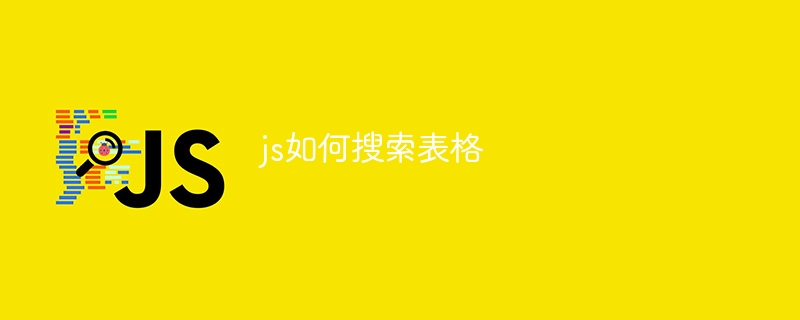
在 JavaScript 中搜索表格
在 JavaScript 中搜索表格数据是一个常见的任务。可以通过以下步骤实现:
1. 获取表格引用
使用 document.querySelector 或 document.getElementById 方法获取 DOM 中表格的引用。
<code class="javascript">const table = document.querySelector("table");</code>2. 获取表头
使用 table.tHead 属性获取表格的表头。表头包含列标题。
<code class="javascript">const tableHead = table.tHead;</code>
3. 获取表体
使用 table.tBodies 属性获取表格的表体。表体包含数据行。
<code class="javascript">const tableBody = table.tBodies[0]; // 通常获取第一个表体</code>
4. 搜索数据
循环遍历表体行并检查每行的单元格是否与搜索词匹配。
<code class="javascript">const searchTerm = "John";
let foundRowIndex = -1;
for (let i = 0; i < tableBody.rows.length; i++) {
const row = tableBody.rows[i];
for (let j = 0; j < row.cells.length; j++) {
const cell = row.cells[j];
if (cell.textContent.toLowerCase().includes(searchTerm.toLowerCase())) {
foundRowIndex = i;
break;
}
}
}</code>5. 处理结果
如果找到匹配的行,将其高亮显示或以其他方式标记。
<code class="javascript">if (foundRowIndex !== -1) {
const foundRow = tableBody.rows[foundRowIndex];
foundRow.style.backgroundColor = "yellow";
}</code>以上就是js如何搜索表格的详细内容,更多请关注php中文网其它相关文章!

每个人都需要一台速度更快、更稳定的 PC。随着时间的推移,垃圾文件、旧注册表数据和不必要的后台进程会占用资源并降低性能。幸运的是,许多工具可以让 Windows 保持平稳运行。

Copyright 2014-2025 https://www.php.cn/ All Rights Reserved | php.cn | 湘ICP备2023035733号