在 JavaScript 中验证数字的方法包括:isNaN() 函数:检查值是否不是数字,如果是返回 true。typeof 操作符:检查变量类型是否为 "number"。正则表达式:使用 /^\d+$/ 匹配数字格式。Number() 函数:尝试将值转换为数字,如果成功返回 true。
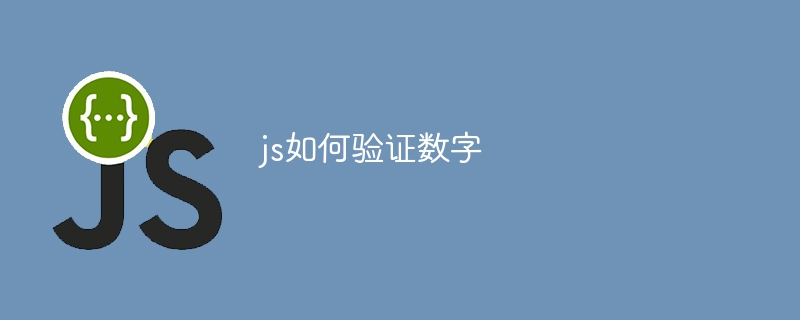
如何使用 JavaScript 验证数字
在 JavaScript 中验证数字非常简单,有以下几种方法:
1. isNaN() 函数
isNaN() 函数检查一个值是否不是数字,如果该值不是数字,则返回 true;否则,返回 false。isNaN(value)
2. typeof 操作符
typeof 操作符返回一个变量的类型。如果变量是数字,则 typeof 返回 "number"。typeof value === "number"
3. 正则表达式
^\d+$/^\d+$/.test(value)
4. Number() 函数
Number() 函数将一个值转换为数字。如果该值不是数字,则返回 NaN。Number(value) !== NaN
示例代码:
<code class="js">// 使用 isNaN() 函数
const isNumber1 = isNaN(10); // false
const isNumber2 = isNaN("10"); // true
// 使用 typeof 操作符
const isNumber3 = typeof 10 === "number"; // true
const isNumber4 = typeof "10" === "number"; // false
// 使用正则表达式
const isNumber5 = /^\d+$/.test("10"); // true
const isNumber6 = /^\d+$/.test("10.0"); // false
// 使用 Number() 函数
const isNumber7 = Number("10") !== NaN; // true
const isNumber8 = Number("10.0") !== NaN; // true</code>以上就是js如何验证数字的详细内容,更多请关注php中文网其它相关文章!

每个人都需要一台速度更快、更稳定的 PC。随着时间的推移,垃圾文件、旧注册表数据和不必要的后台进程会占用资源并降低性能。幸运的是,许多工具可以让 Windows 保持平稳运行。

Copyright 2014-2025 https://www.php.cn/ All Rights Reserved | php.cn | 湘ICP备2023035733号