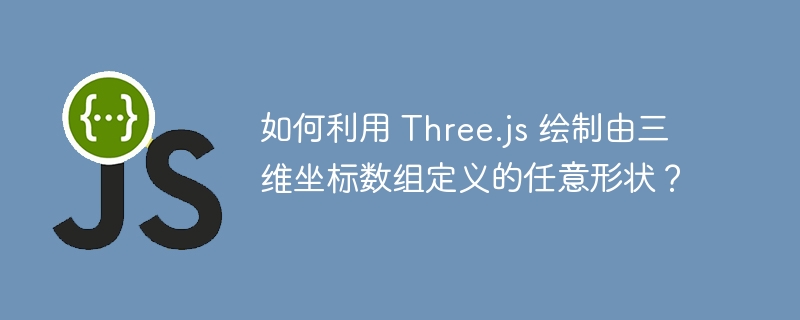
用三维坐标绘制任意形状
问题:已有三维坐标数组,如 [[162,81,10],[162,704,10],[773,704,20],[773,145,20]]。如何利用 three.js 绘制对应的 3d 形状?
答案:
引用 three.js 库:
<script src="three.min.js"></script>
创建场景和摄像机:
const scene = new three.scene(); const camera = new three.perspectivecamera(75, window.innerwidth / window.innerheight, 0.1, 1000);
从坐标数组创建几何体:
const points = [[162,81,10],[162,704,10],[773,704,20],[773,145,20]];
const geometry = new three.geometry();
for (let i = 0; i < points.length; i++) {
geometry.vertices.push(new three.vector3(...points[i]));
}
geometry.faces.push(new three.face3(0, 1, 2), new three.face3(0, 2, 3));创建材质并将其应用于几何体:
const material = new three.meshbasicmaterial({color: 0x00ff00, wireframe: true});
const mesh = new three.mesh(geometry, material);将网格添加到场景中:
scene.add(mesh);
渲染场景:
const renderer = new THREE.WebGLRenderer(); renderer.setSize(window.innerWidth, window.innerHeight); document.body.appendChild(renderer.domElement); renderer.render(scene, camera);
以上就是如何利用 Three.js 绘制由三维坐标数组定义的任意形状?的详细内容,更多请关注php中文网其它相关文章!

每个人都需要一台速度更快、更稳定的 PC。随着时间的推移,垃圾文件、旧注册表数据和不必要的后台进程会占用资源并降低性能。幸运的是,许多工具可以让 Windows 保持平稳运行。

Copyright 2014-2025 https://www.php.cn/ All Rights Reserved | php.cn | 湘ICP备2023035733号