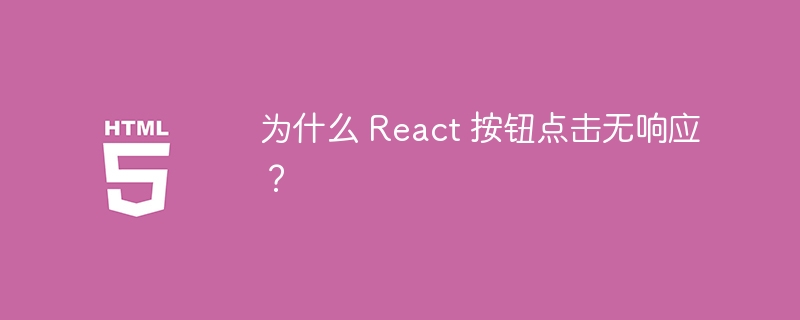
按钮点击无响应の原因
在提供的 React 代码中,您使用的是 handleClick 函数作为按钮的 onClick 处理程序。然而,在您的代码中没有定义此函数。这会导致按钮在点击时没有响应。
以下是如何修复此问题:
import React from 'react'
function App5() {
// 定义 handleClick 函数
const handleClick = () => {
console.log(123)
}
return (
<div
style={{ position: 'relative', height: '100vh' }}
>
<div id="header" style={{ width: '100%', height: '24px', backgroundColor: '#ddd',
display: 'flex', justifyContent: 'flex-end'
}}>
{/* Q1: 如何让区域1 在中间呢? */}
<span style={{ margin: '0 auto' }}>区域1</span>
{/* Q2: 没有响应点击事件 */}
<button
onClick={ handleClick }
>开关</button>
</div>
<div id="content" style={{ position: 'absolute', top: '24', bottom: '24px', width: '100%', height: '100%' }}></div>
<div id="footer" style={{ position: 'absolute', bottom: 0, width: '100%', height: '24px', backgroundColor: '#3472BB' }}></div>
</div>
)
}
export default App5此外,您的代码中还有一些其他问题:
以上就是为什么 React 按钮点击无响应?的详细内容,更多请关注php中文网其它相关文章!

每个人都需要一台速度更快、更稳定的 PC。随着时间的推移,垃圾文件、旧注册表数据和不必要的后台进程会占用资源并降低性能。幸运的是,许多工具可以让 Windows 保持平稳运行。




Copyright 2014-2025 https://www.php.cn/ All Rights Reserved | php.cn | 湘ICP备2023035733号