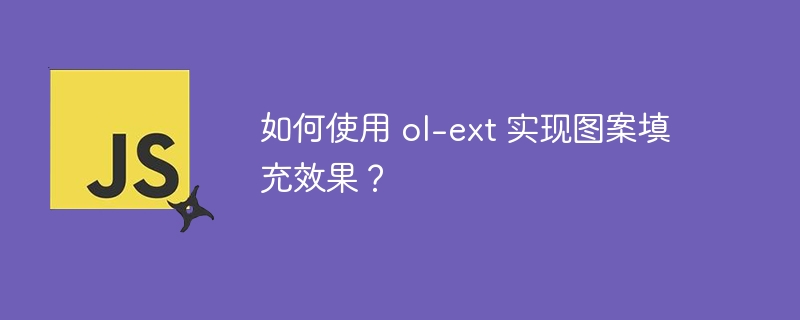
ol-ext图案填充效果实现
想要通过ol-ext实现图像样式的图案填充效果,但又不知道如何正确引用该方法?以下详细解答将逐步指导您实现这一效果。
引用ol-ext
确认您已成功安装ol-ext,您可以通过运行以下命令进行检查:
npm install --save ol-ext/style
导入fillpattern
安装好ol-ext后,需要从该库中导入 fillpattern 类:
import fillpattern from 'ol-ext/style/fillpattern';
现在,您可以使用 fillpattern 来创建图案填充效果了。具体方法如下:
const fillpattern = new fillpattern({
image: 'path/to/pattern.png'
});设置图像样式
将fillpattern应用于图像样式,即可实现图案填充效果:
const imagestyle = new imagestyle({
fill: fillpattern
});应用图像样式
最后,将图像样式应用于矢量要素,即可看到实时的图案填充效果:
const vectorSource = new VectorSource();
const vectorLayer = new VectorLayer({
source: vectorSource,
style: imageStyle
}); 


























