将图片转换为 Java 中的数组的方法有以下步骤:1. 读取图片为 BufferedImage 对象;2. 遍历像素,提取颜色值并存储于数组;3. 可选,提取颜色分量(RGB)并存储于单独的数组中。
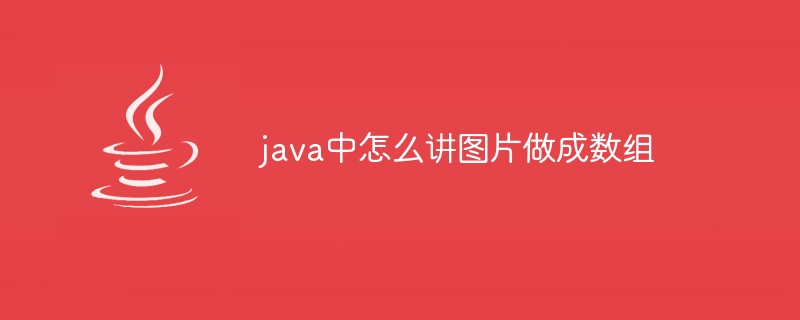
如何将图片转换为 Java 中的数组
将图片转换为 Java 中的数组的方法有以下步骤:
1. 读取图片
<code class="java">import java.awt.image.BufferedImage;
import javax.imageio.ImageIO;
// 读取图片到 BufferedImage 对象
BufferedImage image = ImageIO.read(new File("image.png"));</code>2. 提取像素
立即学习“Java免费学习笔记(深入)”;
<code class="java">// 获取图片宽度和高度
int width = image.getWidth();
int height = image.getHeight();
// 创建数组存储像素
int[] pixels = new int[width * height];
// 遍历每个像素,提取颜色值
for (int y = 0; y < height; y++) {
for (int x = 0; x < width; x++) {
pixels[y * width + x] = image.getRGB(x, y);
}
}</code>3. 提取颜色分量(可选)
<code class="java">// 如果需要提取颜色分量,请创建单独的数组
int[][] red = new int[width][height];
int[][] green = new int[width][height];
int[][] blue = new int[width][height];
// 遍历像素,提取 RGB 颜色分量
for (int y = 0; y < height; y++) {
for (int x = 0; x < width; x++) {
int color = pixels[y * width + x];
red[x][y] = (color >> 16) & 0xFF;
green[x][y] = (color >> 8) & 0xFF;
blue[x][y] = color & 0xFF;
}
}</code>示例代码:
<code class="java">import java.awt.image.BufferedImage;
import javax.imageio.ImageIO;
public class ImageToArray {
public static void main(String[] args) throws Exception {
BufferedImage image = ImageIO.read(new File("image.png"));
int width = image.getWidth();
int height = image.getHeight();
int[] pixels = new int[width * height];
for (int y = 0; y < height; y++) {
for (int x = 0; x < width; x++) {
pixels[y * width + x] = image.getRGB(x, y);
}
}
// 此时,pixels 数组包含图像的像素值
}
}</code>以上就是java中怎么讲图片做成数组的详细内容,更多请关注php中文网其它相关文章!

java怎么学习?java怎么入门?java在哪学?java怎么学才快?不用担心,这里为大家提供了java速学教程(入门到精通),有需要的小伙伴保存下载就能学习啦!

Copyright 2014-2025 https://www.php.cn/ All Rights Reserved | php.cn | 湘ICP备2023035733号