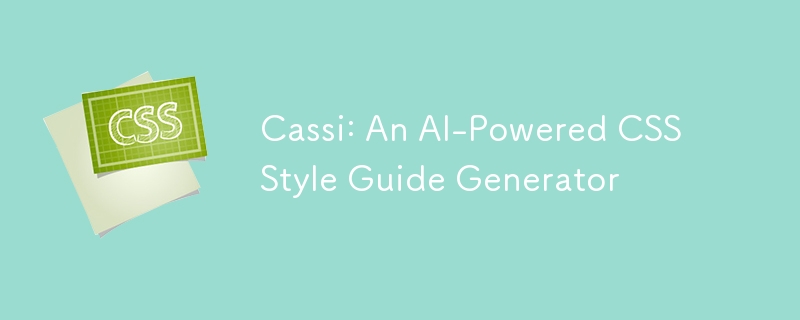
cassi 是一款人工智能驱动的工具,旨在从现有 css 文件生成基于 markdown 的文档。它利用 ai 模型生成有关每个 css 规则的有意义的信息。此过程使记录复杂样式表变得更加容易。
处理具有大量 css 规则(可能分散在多个文件中)的项目可能具有挑战性。现有工具通常专注于组件库,需要在规则中添加注释,或者已经过时,导致难以有效记录原始 css 样式。
我构建了 cassi 通过分析现有 css 文件并为每个规则生成基于 markdown 的文档来解决此问题。
这就是 cassi 成为强大工具的原因:
立即学习“前端免费学习笔记(深入)”;
截至撰写本文时,cassi 只不过是一个 node js 脚本和一个提示模板。我确实计划添加一些附加功能,稍后会详细介绍。现在,让我们看看它是如何工作的。
css 解析
人工智能驱动的 markdown 生成
创建 markdown 文档
如您所见,该过程相对简单,并且演示了在使用本地模型时,通过正确的提示可以实现什么。
以下是 cassi 在 ollama 上使用 qwen2.5-coder 生成的 markdown 输出示例:
---
title: "Styling for .btn-primary"
tags: ["CSS", "Styles", "Selectors"]
permalink: "/styles/btn-primary/"
shortDescription: "Primary button styling for highlighting important actions."
selectors:
- ".btn-primary"
---
## Overview
The `.btn-primary` rule defines the primary styling for buttons that should stand out, typically used for important calls to action like "Submit" or "Save."
## Usage
Here's how to use this rule in your HTML:
```
html
<button class="btn-primary">Submit</button>
```
## CSS Declarations
```
css
.btn-primary {
background-color: #007bff;
color: #fff;
border: 1px solid #007bff;
padding: 10px 15px;
border-radius: 5px;
}
```
## Developer Notes
- Use `.btn-primary` sparingly to maintain emphasis on important actions.
- Ensure sufficient contrast between the button text and its background for accessibility.
如果您想查看代码、亲自尝试甚至帮助改进该工具,可以在 github itlackey/cassi 上找到 cassi 存储库。
cassi 的诞生是为了解决我目前面临的问题。现在我可以轻松生成团队所需的文档,我们可以开始专注于添加更多功能以进一步改进我们的工作流程。以下是我正在考虑添加的一些功能:
css 文档不一定是一个手动且耗时的过程。 cassi 可以快速生成丰富的、基于 markdown 的文档,易于使用、集成和自定义。
你觉得怎么样?cassi 对你的项目有用吗?请在下面的评论中告诉我!
以上就是Cassi: An AI-Powered CSS Style Guide Generator的详细内容,更多请关注php中文网其它相关文章!

每个人都需要一台速度更快、更稳定的 PC。随着时间的推移,垃圾文件、旧注册表数据和不必要的后台进程会占用资源并降低性能。幸运的是,许多工具可以让 Windows 保持平稳运行。

Copyright 2014-2025 https://www.php.cn/ All Rights Reserved | php.cn | 湘ICP备2023035733号