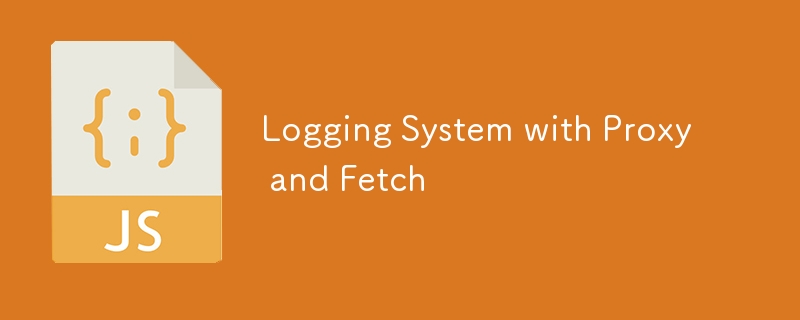
代理对象:fetchlogger 包装了 fetch 函数。
它使用 apply trap 来拦截对 fetch 的调用。请求日志记录:记录请求的 url 和选项。
响应处理:记录响应状态、状态文本和 url。
克隆响应以确保正文可以被多次读取。错误处理:捕获并记录提取过程中遇到的任何错误。
使用代理:您可以通过将代理分配给window.fetch来全局替换fetch。
// create a logging wrapper for fetch using proxy
const fetchlogger = new proxy(fetch, {
apply: (target, thisarg, args) => {
// log the request details
const [url, options] = args;
console.log("fetch request:");
console.log("url:", url);
console.log("options:", options);
// call the original fetch function
return reflect.apply(target, thisarg, args)
.then(response => {
// log response details
console.log("fetch response:");
console.log("status:", response.status);
console.log("status text:", response.statustext);
console.log("url:", response.url);
// return the response for further use
return response.clone(); // clone to allow response reuse
})
.catch(error => {
// log errors
console.error("fetch error:", error);
throw error; // rethrow the error for caller handling
});
}
});
// example usage of the logging fetch
fetchlogger("https://jsonplaceholder.typicode.com/posts", {
method: "get",
headers: {
"content-type": "application/json"
}
})
.then(response => response.json())
.then(data => console.log("data:", data))
.catch(error => console.error("error in fetch:", error));
将全局获取替换为日志记录
window.fetch = fetchLogger;






























