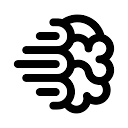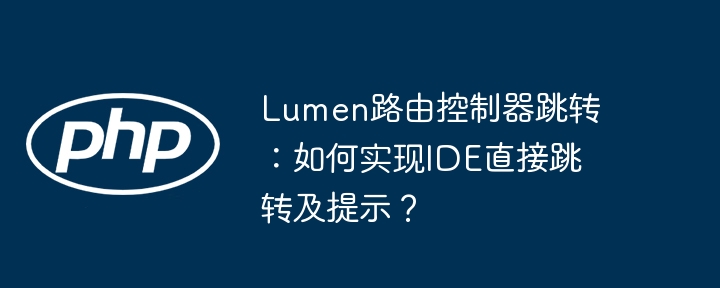
直接点击 lumen 路由控制器跳转到相关文件
在 lumen 中设置路由时,可以通过以下方式直接点击控制器跳转到相关文件:
在 bootstrap/app.php 中修改 $app 变量的初始化:
$app = new class (dirname(__dir__)) extends laravel\lumen\application {
protected function callactiononarraybasedroute($routeinfo)
{
$action = $routeinfo[1]['target'] ?? $routeinfo[1];
if (
is_array($action)
&& count($action) === 2
&& class_exists($action[0])
&& method_exists($action[0], $action[1])
) {
try {
[$controller, $method] = $action;
return $this->prepareresponse($this->call([$this->make($controller), $method], $routeinfo[2]));
} catch (httpresponseexception $e) {
return $e->getresponse();
}
}
return parent::callactiononarraybasedroute($routeinfo);
}
};之后便可以在路由中以如下方式定义:
$router->get('/foo', [
'target' => ['\App\Http\Controllers\ExampleController', 'index']
]);
$router->get('/foo', ['\App\Http\Controllers\ExampleController', 'index']);ide 即可支持跳转和提示功能。
注意: