在 Linux 下调试 PHP 有以下方法:Xdebug:提供强大的调试功能,包括断点、变量检查和异常处理。phpdbg:交互式调试器,提供命令行界面、断点和变量检查。其他工具:黑屏(IDE 扩展)、Geany(文本编辑器)提供额外的调试支持。
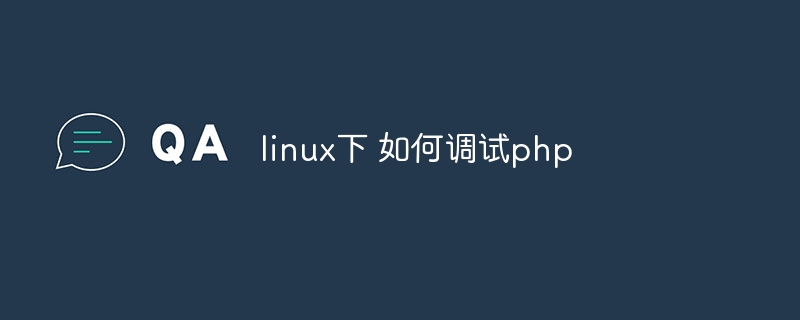
Linux 下调试 PHP
1. Xdebug:
Xdebug 是 PHP 调试器,它提供广泛的功能,包括:
2. 安装和配置 Xdebug:
立即学习“PHP免费学习笔记(深入)”;
sudo apt-get update && sudo apt-get install php-xdebug
配置 PHP:在 /etc/php/7.4/cli/php.ini 中添加以下配置:
<code>zend_extension=xdebug.so xdebug.remote_enable=1 xdebug.remote_host=localhost xdebug.remote_port=9000</code>
3. phpdbg:
phpdbg 是交互式 PHP 调试器,它提供:
4. 安装和使用 phpdbg:
sudo apt-get update && sudo apt-get install phpdbg
phpdbg -q /path/to/script.php
5. 其他工具:
步骤示例:
要使用 Xdebug 调试 PHP 脚本,请执行以下步骤:
php -dxdebug.remote_enable=1 -dxdebug.remote_host=localhost -dxdebug.remote_port=9000 /path/to/script.php
调试时,您可以:
以上就是linux下 如何调试php的详细内容,更多请关注php中文网其它相关文章!

PHP怎么学习?PHP怎么入门?PHP在哪学?PHP怎么学才快?不用担心,这里为大家提供了PHP速学教程(入门到精通),有需要的小伙伴保存下载就能学习啦!

Copyright 2014-2025 https://www.php.cn/ All Rights Reserved | php.cn | 湘ICP备2023035733号