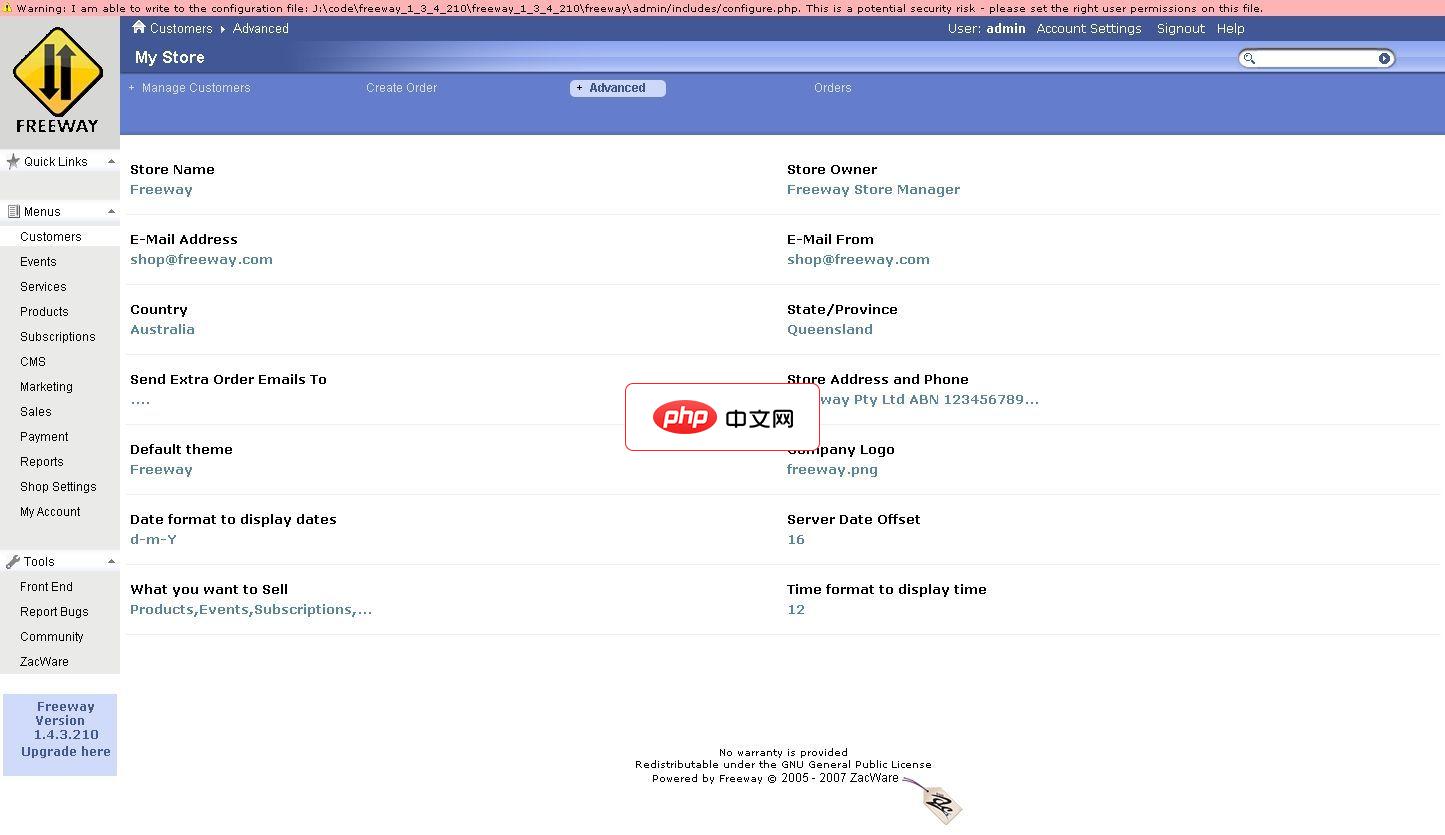在 Bootstrap 中水平居中元素的技巧:添加 text-center 类使用 Flexbox (d-flex 和 justify-content-center)设置 margin-left: auto 和 margin-right: auto使用 text-align: center (仅适用于文本)

Bootstrap 水平居中:简单易用的技巧
在 Bootstrap 中水平居中元素是一个常见需求,可以通过以下技巧轻松实现:
1. 使用 text-center 类
这是最简单的水平居中方法,只需在父元素上添加 text-center 类即可。
水平居中的标题
2. 使用 d-flex 和 justify-content-center 类
此方法使用 Flexbox 来实现水平居中,适用于更复杂的布局。
水平居中的标题
3. 使用 margin-left: auto 和 margin-right: auto
此方法使用 margin 属性来实现水平居中,在某些情况下比 Flexbox 更加灵活。
水平居中的标题
4. 使用 text-align: center
此方法直接在元素上使用 text-align 属性,仅适用于文本元素。
水平居中的标题
选择合适的技巧
选择哪种技巧取决于布局的复杂性和所需的灵活性。以下是一些指导原则:
- 如果需要简单、通用的居中,请使用
text-center类。 - 如果需要更复杂的布局,请使用 Flexbox (
d-flex和justify-content-center)。 - 如果需要高度的灵活性,请使用
margin-left: auto和margin-right: auto。 - 如果仅需要文本居中,请使用
text-align: center。