文字滚动组件在 Vue.js 中的封装和应用:封装组件:创建一个 Vue 组件,包含滚动文本、控制其位置和速度的方法,以及更新文本宽度以适应滚动区域。应用组件:在 Vue 模板中使用组件,并传入需要滚动的文本。组件将动态滚动文本,并确保其在有限的空间内循环显示。
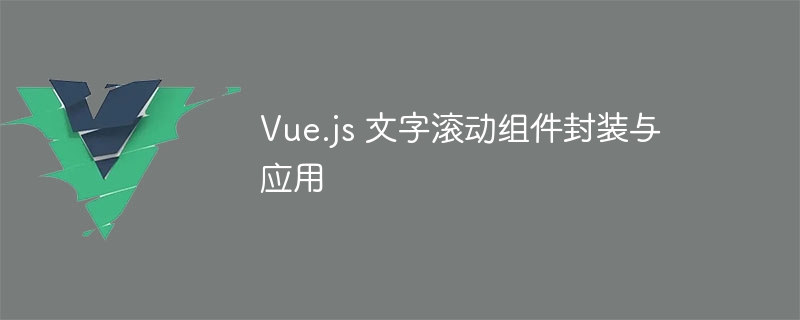
Vue.js 文字滚动组件封装与应用
什么是文字滚动组件?
文字滚动组件是一种 UI 元素,允许文本在有限的空间内连续滚动,显示不断变化的内容。
如何封装 Vue.js 文字滚动组件?
立即学习“前端免费学习笔记(深入)”;
1. 创建组件文件

注意:请在linux环境下测试或生产使用 青鸟内测是一个移动应用分发系统,支持安卓苹果应用上传与下载,并且还能快捷封装网址为应用。应用内测分发:一键上传APP应用包,自动生成下载链接和二维码,方便用户内测下载。应用封装:一键即可生成app,无需写代码,可视化编辑、 直接拖拽组件制作页面的高效平台。工具箱:安卓证书生成、提取UDID、Plist文件在线制作、IOS封装、APP图标在线制作APP分发:
 0
0

创建一个新的 Vue.js 文件,如 TextScroller.vue:
<template>
<div class="text-scroller">
<div class="text" v-html="text"></div>
</div>
</template>
<script>
export default {
props: ['text'],
data() {
return {
position: 0
}
},
methods: {
scroll() {
this.position -= this.scrollSpeed;
if (this.position < -this.textWidth) {
this.position = 0;
}
},
updateTextWidth() {
this.textWidth = this.$el.querySelector('.text').getBoundingClientRect().width;
}
},
created() {
this.scrollSpeed = 2;
this.updateTextWidth();
setInterval(this.scroll, 50);
}
}
</script>
<style>
.text-scroller {
overflow: hidden;
width: 100%;
}
.text {
position: absolute;
white-space: nowrap;
}
</style>2. 注册组件
在主 Vue 实例中注册组件:
import TextScroller from './TextScroller.vue';
Vue.component('text-scroller', TextScroller);如何应用 Vue.js 文字滚动组件?
在模板中使用组件:
<template>
<text-scroller :text="text"></text-scroller>
</template>
<script>
export default {
data() {
return {
text: '滚动文字内容'
}
}
}
</script>以上就是Vue.js 文字滚动组件封装与应用的详细内容,更多请关注php中文网其它相关文章!

每个人都需要一台速度更快、更稳定的 PC。随着时间的推移,垃圾文件、旧注册表数据和不必要的后台进程会占用资源并降低性能。幸运的是,许多工具可以让 Windows 保持平稳运行。

Copyright 2014-2025 https://www.php.cn/ All Rights Reserved | php.cn | 湘ICP备2023035733号