我们已经进入了本系列的最后一章,终于是时候简要介绍一下位操作了。
根据维基百科的定义,按位运算在位串、位数组或二进制数字(被视为位串)的各个位级别上进行运算。
我们首先用二进制(基数 2)表示一个数字。我们可以对数字使用 tostring 方法,并指定 基数:
const n = 17; console.log(n.tostring(2)); // 10001
我们还可以解析一个整数,给它一个基数:
console.log(parseint(10001, 2)); // 17
请注意,我们还可以表示带有前缀 0b 的二进制数:
console.log(0b10001); // 17 console.log(0b101); // 5
例如,这些是相同的数字:
0b1 === 0b00000001 // true
javascript 中所有按位运算都是对 32 位二进制数执行的。
也就是说,在执行按位运算之前,javascript 将数字转换为 32 位 **有符号* 整数。*
例如,17 不会只是 10001,而是 00000000 00000000 00000000 00010001。
执行按位运算后,结果将转换回 64 位 javascript 数字。
如果两位都是 1,则结果为 1,否则为 0。
| note |
|---|
| the gifs below show the numbers as 8-bit strings, but when doing bitwise operations, remember they are converted to 32-bit numbers. |
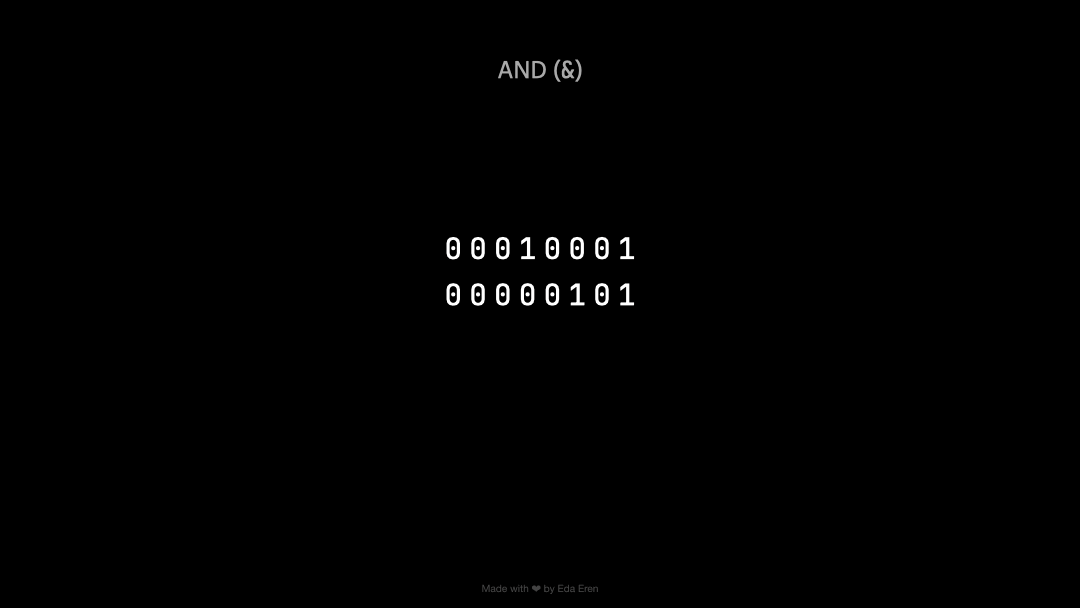
const x1 = 0b10001; const x2 = 0b101; const result = x1 & x2; // 1 (0b1)
如果任意一位为 1,则结果为 1,否则为 0。
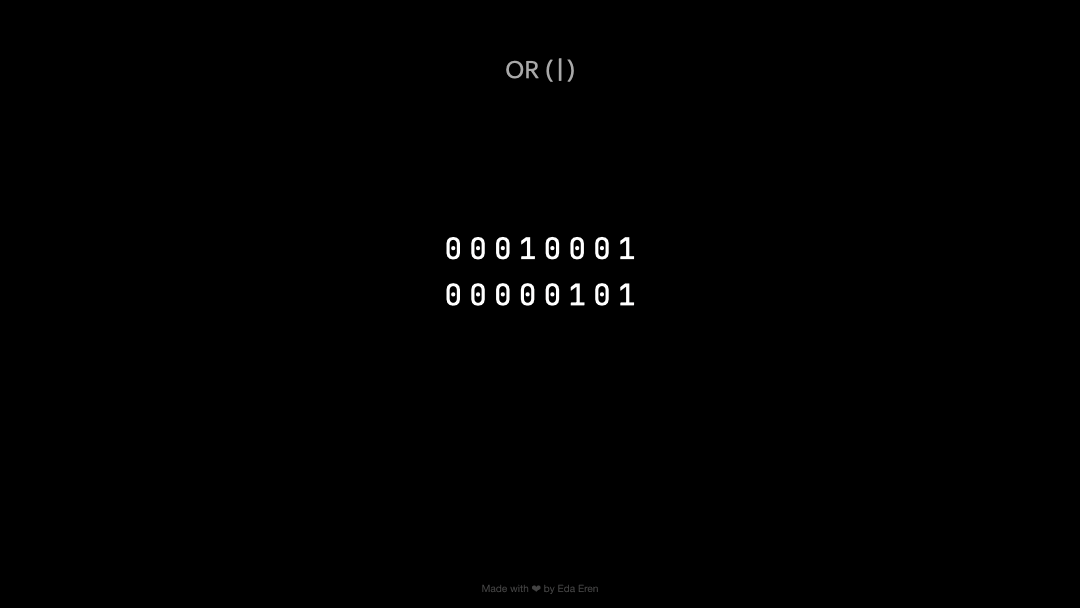
const x1 = 0b10001; const x2 = 0b101; const result = x1 | x2; // 21 (0b10101)
如果各位不同(一位为1,一位为0),则结果为1,否则为0。
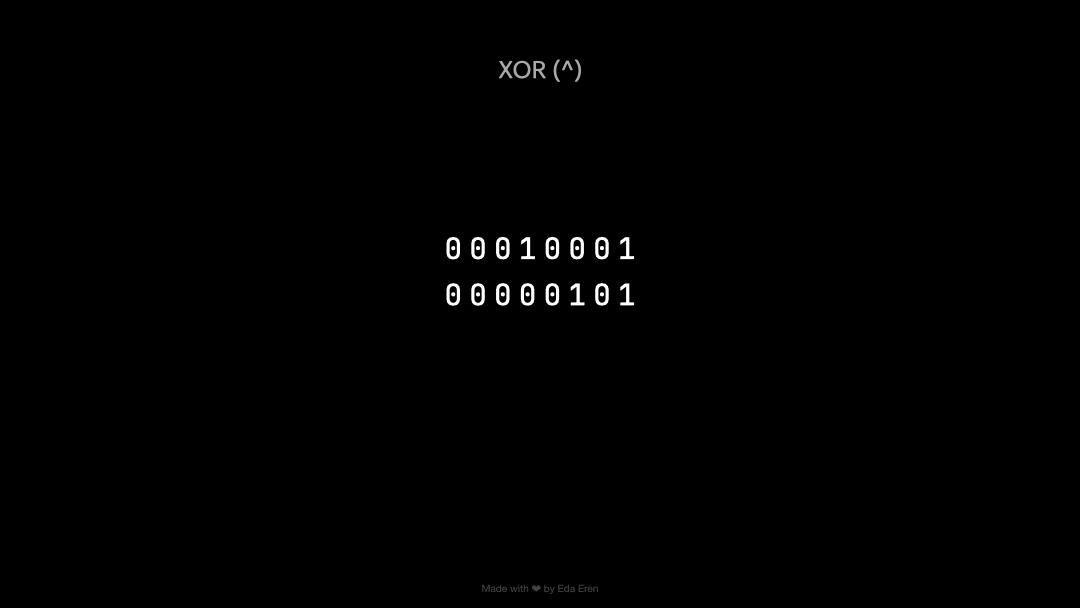
const x1 = 0b10001; const x2 = 0b101; const result = x1 ^ x2; // 20 (0b10100)
翻转位(1 变为 0,0 变为 1)。
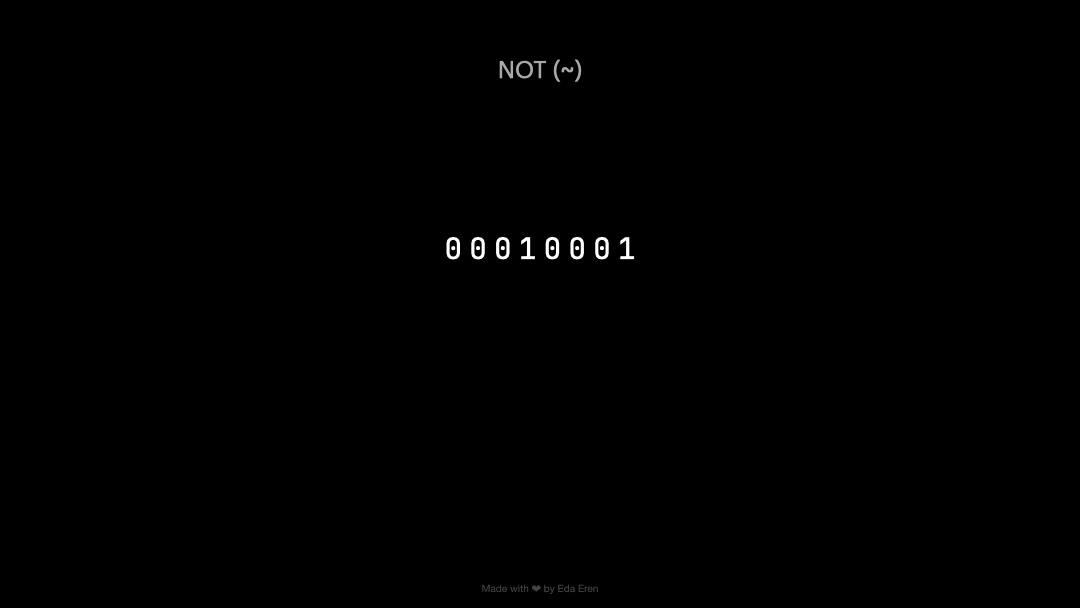
const n = 17; const result = ~n; // -18
| note |
|---|
| bitwise noting any 32-bit integer x yields -(x 1). |
如果我们使用辅助函数来查看二进制表示,它正如我们所期望的:
console.log(createbinarystring(n)); // -> 00000000 00000000 00000000 00010001 console.log(createbinarystring(result)); // -> 11111111 11111111 11111111 11101110
最左边的位表示信号 - 数字是负数还是正数。
请记住,我们说过 javascript 使用 32 位带符号整数进行按位运算。
最左边的位为 1 表示负数,0 表示正数。
此外,运算符对操作数的二进制补码位表示进行运算。 对每一位应用运算符,并按位构造结果。
请注意,二进制补码允许我们获得带有反信号的数字。
一种方法是反转正数表示中数字的位并加 1:
function twoscomplement(n) {
return ~n + 0b1;
}
将给定数量的位数向左移动,添加从右侧移入的零位。
const n = 17; const result = n << 1; // 34 console.log(createbinarystring(17)); // -> 00000000 00000000 00000000 00010001 console.log(createbinarystring(34)); // -> 00000000 00000000 00000000 00100010
请注意,第 32 位(最左边的一位)被丢弃。
将给定位数向右移动,在从左侧添加位时保留符号。
const n = 17; const result = n >> 1; // 8 console.log(createbinarystring(17)); // -> 00000000 00000000 00000000 00010001 console.log(createbinarystring(8)); // -> 00000000 00000000 00000000 00001000
const n = -17; const result = n >> 1; // -9 console.log(createbinarystring(-17)); // -> 11111111 11111111 11111111 11101111 console.log(createbinarystring(-9)); // -> 11111111 11111111 11111111 11110111
将给定位数向右移动,从左侧添加位时添加 0,无论符号是什么。
const n = 17; const result = n >>> 1; // 8 console.log(createbinarystring(17)); // -> 00000000 00000000 00000000 00010001 console.log(createbinarystring(8)); // -> 00000000 00000000 00000000 00001000
const n = -17; const result = n >>> 1; // 2147483639 console.log(createbinarystring(-17)); // -> 11111111 11111111 11111111 11101111 console.log(createbinarystring(2147483639)); // -> 01111111 11111111 11111111 11110111
要获取特定位,我们首先需要创建一个位掩码.
我们可以通过将 1 向左移动我们想要获取的位的索引来实现这一点。
结果是二进制数和位掩码的 和 。
但是,使用javascript,我们还可以通过索引进行无符号右移,将位放在第一位(这样我们就无法得到该位置的实际值,但它是否是1或 0):
function getbit(number, idx) {
const bitmask = 1 << idx;
const result = number & bitmask;
return result >>> idx;
}
例如,我们尝试 13,二进制为 1101:
const binarynumber = 0b1101;
console.log('bit at position 0:', getbit(binarynumber, 0));
console.log('bit at position 1:', getbit(binarynumber, 1));
console.log('bit at position 2:', getbit(binarynumber, 2));
console.log('bit at position 3:', getbit(binarynumber, 3));
/*
output:
bit at position 0: 1
bit at position 1: 0
bit at position 2: 1
bit at position 3: 1
*/
如果我们想将一位变为 1(换句话说,“设置一点”),我们可以做类似的事情。
首先,我们可以通过将 1 向左移动我们想要设置为 1 的位的索引来再次创建位掩码。
结果是数字和位掩码的 或 :
function setbit(number, idx) {
const bitmask = 1 << idx;
return number | bitmask;
}
请记住,在我们的示例中,13 在二进制中是 1101,假设我们要在索引 1 处设置 0:
const binaryNumber = 0b1101;
const newBinaryNumber = setBit(binaryNumber, 1);
console.log(createBinaryString(newBinaryNumber));
// -> 00000000 00000000 00000000 00001111
console.log('Bit at position 1:', getBit(newBinaryNumber, 1));
// -> Bit at position 1: 1
我们简要地了解了按位运算,以及获取/设置位。在最后一章中,我们将从 1 位数开始讨论五个问题。在那之前,祝您编码愉快。
以上就是LeetCode 冥想——章节位操作的详细内容,更多请关注php中文网其它相关文章!

每个人都需要一台速度更快、更稳定的 PC。随着时间的推移,垃圾文件、旧注册表数据和不必要的后台进程会占用资源并降低性能。幸运的是,许多工具可以让 Windows 保持平稳运行。

Copyright 2014-2025 https://www.php.cn/ All Rights Reserved | php.cn | 湘ICP备2023035733号