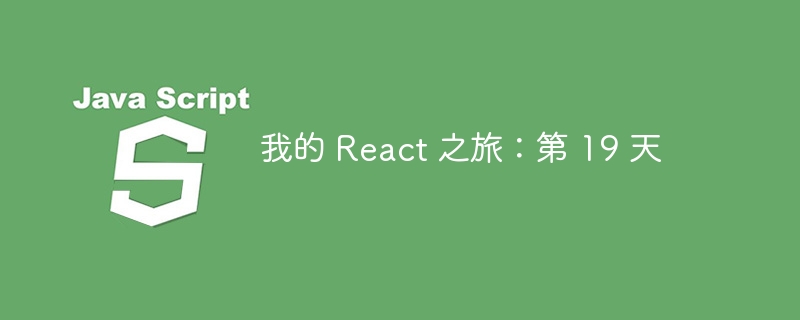
使用 json api 和模拟服务器进行练习
使用 json-server 是模拟后端服务器并练习 get、post、put、patch 和 delete 等 api 交互的好方法。
什么是 json-server?
- 一个工具,允许您快速创建一个模拟服务器来使用json数据库。
- 非常适合原型设计和测试 api,无需功能齐全的后端。
设置和安装
1。先决条件:node.js
- 确保您的系统上安装了 node.js。验证使用:
node -v npm -v
2。安装 json-server
- 使用 npm 全局安装:
npm install -g json-server@0.17.4
如何使用 json-server
1。启动服务器
使用一些初始数据在工作目录中创建 db.json 文件。示例:
{
"posts": [
{ "id": 1, "title": "first post", "content": "hello world!" },
{ "id": 2, "title": "second post", "content": "learning json-server" }
]
}
- 启动服务器并观察 db.json 文件中的更改:
json-server --watch db.json
- 默认情况下,服务器将在http://localhost:3000. 运行
2。探索端点
服务器自动为 db.json 中的每个集合创建 restful 端点:
- get /posts → 获取所有帖子
- get /posts/1 → 获取 id 为 1 的帖子
- post /posts → 添加新帖子
- put /posts/1 → 将整个帖子替换为 id 1
- patch /posts/1 → 更新帖子中 id 为 1 的特定字段
- delete /posts/1 → 删除 id 为 1 的帖子
使用邮递员
postman 是一个用于发出http 请求来测试api的工具。以下是如何使用 postman 执行每个操作:
1。 get(获取数据)
- 请求类型:get
- 网址:http://localhost:3000/posts
- 获取帖子列表。
2。 post(添加新数据)
- 请求类型:post
- 网址:http://localhost:3000/posts
- 标头:内容类型:application/json
- 正文(json):
{
"id": 3,
"title": "new post",
"content": "this is a new post"
}
- 将新帖子添加到帖子集合中。
3。 put(替换整个资源)
- 请求类型:put
- 网址:http://localhost:3000/posts/2/2
- 标头:内容类型:application/json
正文(json):
{
"title": "更新标题"
}结果:用提供的数据替换整个资源。
之前:
{
"id": 2,
"title": "second post",
"content": "learning json-server"
}
之后:
{
"title": "updated title"
}
4。 patch(更新特定字段)
- 请求类型:patch
- 网址:http://localhost:3000/posts/1/1
- 标头:内容类型:application/json
- 正文(json):
{
"content": "updated content"
}
结果: 仅更新资源中的指定字段。
之前:
{
"id": 1,
"title": "first post",
"content": "hello world!"
}
之后:
{
"id": 1,
"title": "First Post",
"content": "Updated Content"
}
5。 delete(删除数据)
- 请求类型:删除
- 网址:http://localhost:3000/posts/1/1
- 删除 id 为 1 的帖子。
put 和 patch 之间的主要区别
放置
- 替换整个资源。
- 省略正文中未包含的任何字段。
补丁
- 仅更新指定字段。
- 保留正文中未提及的字段。
结论
我学到了什么:
- 安装并使用 json-server 创建模拟 api 服务器。
- 练习了基本的 api 操作:get、post、put、patch、delete。
- 了解 put 和 patch 之间的区别。
第 19 天崩溃了。






























