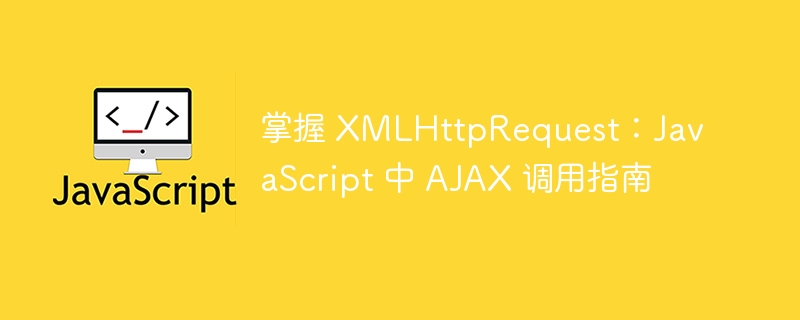
使用XMLHttpRequest进行AJAX调用
JavaScript的核心功能XMLHttpRequest (XHR) 对象,允许开发者在不刷新页面的情况下异步地向服务器发送和接收数据,是构建动态交互式Web应用的基础,也是AJAX(异步JavaScript和XML)的核心。
1. 什么是XMLHttpRequest?
XMLHttpRequest是JavaScript的API,用于通过HTTP请求与服务器通信,其主要优势在于:
- 无需页面重新加载即可获取数据。
- 支持多种数据格式,例如JSON、XML、HTML和文本。
- 支持同步和异步操作(但大多数情况下不建议使用同步模式)。
2. 创建XMLHttpRequest对象
要使用XHR,首先需要创建一个XMLHttpRequest对象的实例:
const xhr = new XMLHttpRequest();
3. XHR调用的步骤
- 创建XHR对象:
const xhr = new XMLHttpRequest();
-
初始化请求: 使用
open()方法定义HTTP方法、URL以及请求是否异步。
xhr.open("GET", "https://api.example.com/data", true);
-
设置响应回调: 使用
onload事件或readystatechange事件处理服务器响应。
xhr.onload = function () {
if (xhr.status === 200) {
console.log("响应数据:", xhr.responseText);
} else {
console.error("错误:", xhr.status, xhr.statusText);
}
};
- 发送请求:
xhr.send();
4. 完整示例:GET请求
const xhr = new XMLHttpRequest();
xhr.open("GET", "https://jsonplaceholder.typicode.com/posts", true);
xhr.onload = function () {
if (xhr.status === 200) {
console.log("数据获取成功:", JSON.parse(xhr.responseText));
} else {
console.error("数据获取失败. 状态码:", xhr.status);
}
};
xhr.onerror = function () {
console.error("网络错误导致请求失败。");
};
xhr.send();
5. 使用POST请求发送数据
XHR支持使用POST方法向服务器发送数据。
立即学习“Java免费学习笔记(深入)”;
示例:
const xhr = new XMLHttpRequest();
xhr.open("POST", "https://jsonplaceholder.typicode.com/posts", true);
xhr.setRequestHeader("Content-Type", "application/json");
xhr.onload = function () {
if (xhr.status === 201) {
console.log("数据保存成功:", JSON.parse(xhr.responseText));
} else {
console.error("错误:", xhr.status);
}
};
const data = JSON.stringify({
title: "foo",
body: "bar",
userId: 1
});
xhr.send(data);
6. XHR的属性和方法
重要属性:
-
readyState:请求的状态 (0到4)。- 0: 未初始化
- 1: 打开
- 2: 发送
- 3: 接收
- 4: 完成
-
status:HTTP状态码 (例如,200表示成功,404表示未找到)。 -
responseText:响应正文作为文本字符串。 -
responseXML:XML格式的响应正文 (如果适用)。
重要方法:
-
open(method, url, async):初始化请求。 -
send(data):将请求发送到服务器。 -
setRequestHeader(header, value):设置自定义请求头。 -
abort():取消请求。
7. 处理响应状态
可以使用onreadystatechange事件监控XHR请求的进度。
示例:
xhr.onreadystatechange = function () {
if (xhr.readyState === 4 && xhr.status === 200) {
console.log("数据:", xhr.responseText);
}
};
8. 使用XHR的优点
- 异步通信: 避免阻塞主线程。
- 跨浏览器兼容性: 适用于现代和旧版浏览器。
- 灵活的数据格式: 支持JSON、XML、HTML和纯文本。
9. XHR的局限性
- 详细的语法: 相比fetch等现代API,需要更多代码。
- 回调地狱: 复杂的请求可能导致嵌套的回调函数。
- 有限的现代特性: 缺少Promise或async/await等功能。
10. 现代替代方案:Fetch API
尽管XHR仍然被广泛支持,但Fetch API提供了一种更现代化、基于Promise的HTTP请求方法。
Fetch示例:
fetch("https://jsonplaceholder.typicode.com/posts")
.then(response => response.json())
.then(data => console.log("数据:", data))
.catch(error => console.error("错误:", error));
11. 结论
XMLHttpRequest是一种可靠且广泛支持的AJAX调用工具,但现代API (如Fetch或Axios等库) 通常因其简洁性和增强功能而更受欢迎。然而,理解XHR对于维护遗留代码和更深入地了解JavaScript异步通信至关重要。
作者:Abhay Singh Kathayat 全栈开发者,精通前端和后端技术,使用多种编程语言和框架构建高效、可扩展且用户友好的应用程序。 联系邮箱:kaashshorts28@gmail.com






























