本文提供两种解决win10系统更新错误代码0x800f0831的方法。
方法一:重置Windows更新服务
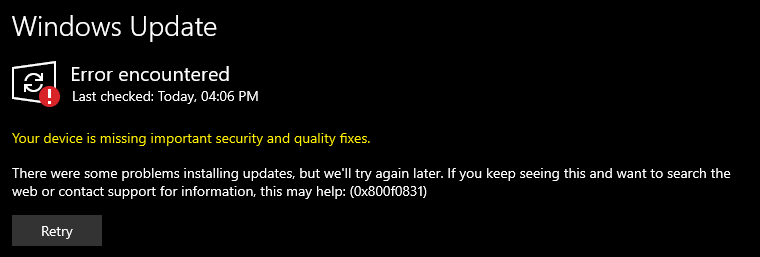
<code>net stop wuauserv net stop cryptSvc net stop bits net stop msiserver ren C:\Windows\SoftwareDistribution SoftwareDistribution.old ren C:\Windows\System32\catroot2 Catroot2.old</code>
<code>net start wuauserv net start cryptSvc net start bits net start msiserver</code>
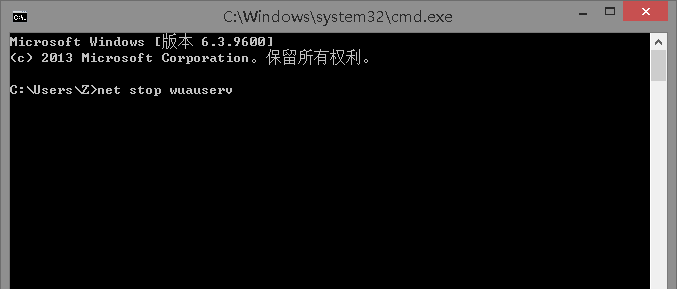
方法二:使用Win11镜像文件覆盖安装
尝试从微软官方网站下载与您的系统匹配的Win11镜像文件 (Download Windows 10 Insider Preview ISO (microsoft.com))。 使用该镜像文件进行覆盖安装,这将自动安装必要的更新补丁,解决0x800f0831错误。
请注意:方法二涉及系统重装,请务必备份重要数据。
以上就是Win10 kb5012599错误提示0x800f0831怎么办 Win10 kb5012599错误提示0x800f0831的解决方法的详细内容,更多请关注php中文网其它相关文章!

每个人都需要一台速度更快、更稳定的 PC。随着时间的推移,垃圾文件、旧注册表数据和不必要的后台进程会占用资源并降低性能。幸运的是,许多工具可以让 Windows 保持平稳运行。

Copyright 2014-2025 https://www.php.cn/ All Rights Reserved | php.cn | 湘ICP备2023035733号