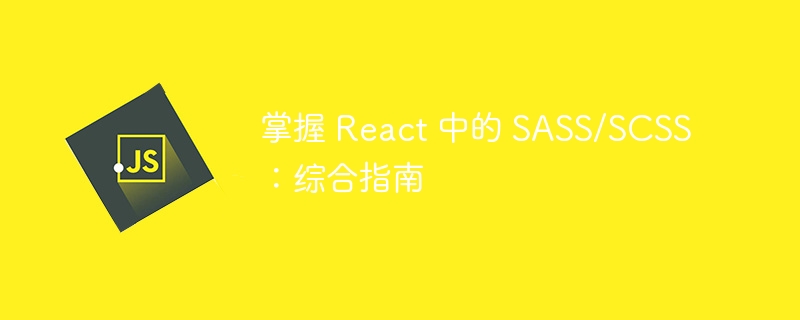
SASS (Syntactically Awesome Style Sheets) 和 SCSS (Sassy CSS) 是强大的 CSS 预处理器,它们扩展了 CSS 的功能,赋予开发者变量、嵌套、mixin 和函数等特性,从而编写更简洁、可维护的样式代码。本文将详细介绍如何在 React 项目中有效利用 SASS/SCSS。
在 React 项目中选择 SASS/SCSS 的理由如下:
以下步骤演示如何在 React 项目中集成 SASS/SCSS:
sass 包:<code class="bash">npm install sass</code>
创建 SCSS 文件: 创建 .scss 文件,例如:src/styles/app.scss。
立即学习“前端免费学习笔记(深入)”;
导入 SCSS 文件: 在 React 组件中导入 SCSS 文件,Webpack 会自动将其编译成 CSS。
<code class="javascript">// App.js
import React from 'react';
import './styles/app.scss';
const App = () => {
return (
<div className="app">
<h1>欢迎使用 React 和 SASS/SCSS!</h1>
</div>
);
};
export default App;</code>app.scss 中编写 SCSS 样式:<code class="scss">// app.scss
$app-bg-color: #282c34;
$primary-color: #61dafb;
.app {
background-color: $app-bg-color;
color: $primary-color;
font-family: Arial, sans-serif;
display: flex;
justify-content: center;
align-items: center;
min-height: 100vh;
h1 {
font-size: 2.5rem;
text-align: center;
}
}</code>使用变量定义可重用的样式值:
<code class="scss">// variables.scss
$primary-color: #61dafb;
$secondary-color: #282c34;
// app.scss
@import './variables';
.app {
background-color: $secondary-color;
color: $primary-color;
}</code>嵌套选择器提高代码可读性和组织性:
<code class="scss">// app.scss
.app {
background-color: #282c34;
color: #61dafb;
.header {
font-size: 2rem;
font-weight: bold;
&:hover {
color: #fff;
}
}
.footer {
font-size: 1rem;
color: #888;
}
}</code>将样式拆分成多个文件,提高可维护性:
<code class="scss">// _variables.scss
$primary-color: #61dafb;
// ...
// _button.scss
.button {
// ...
}
// app.scss
@import './variables';
@import './button';</code>创建可重用的样式块:
<code class="scss">// _mixins.scss
@mixin button-style($bg-color) {
// ...
}
// app.scss
@import './mixins';
.button {
@include button-style($primary-color);
}</code>动态生成样式值:
<code class="scss">// _functions.scss
@function calculate-spacing($multiplier) {
@return $multiplier * 8px;
}
// app.scss
@import './functions';
.app {
margin: calculate-spacing(2); // 16px
}</code>@import: 避免不必要的 HTTP 请求。以下示例演示如何使用 SCSS 创建响应式布局:
<code class="scss">// _responsive.scss
$breakpoint-md: 768px;
// _layout.scss
.container {
display: grid;
grid-template-columns: 1fr;
gap: 20px;
@media (min-width: $breakpoint-md) {
grid-template-columns: 1fr 1fr;
}
}</code>SASS/SCSS 是提升 React 项目样式代码质量的有效工具,通过合理运用其特性,可以编写更简洁、可维护、可扩展的样式代码,提高开发效率。
以上就是掌握 React 中的 SASS/SCSS:综合指南的详细内容,更多请关注php中文网其它相关文章!

每个人都需要一台速度更快、更稳定的 PC。随着时间的推移,垃圾文件、旧注册表数据和不必要的后台进程会占用资源并降低性能。幸运的是,许多工具可以让 Windows 保持平稳运行。

Copyright 2014-2025 https://www.php.cn/ All Rights Reserved | php.cn | 湘ICP备2023035733号