要在思科交换机上设置端口镜像:进入特权模式:enable配置镜像源端口:monitor session 1 source interface [端口号]指定镜像目标端口:monitor session 1 destination interface [端口号]
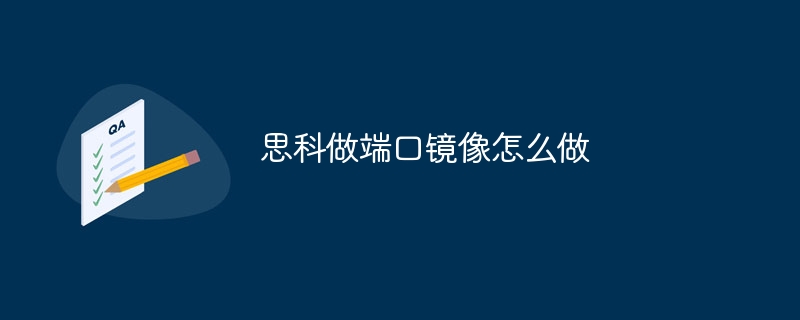
思科端口镜像设置
端口镜像是一种网络诊断工具,允许将端口上的网络流量复制到另一端口或分析器。在思科交换机上设置端口镜像非常简单。
如何设置端口镜像
要在思科交换机上设置端口镜像,请执行以下步骤:
- 进入特权模式:
enable - 配置镜像源端口:
monitor session 1 source interface [端口号] - 指定镜像目标端口:
monitor session 1 destination interface [端口号]
示例
假设您想将端口 Gigabit Ethernet 1/0/1上的流量镜像到端口 Gigabit Ethernet 1/0/2:
enable configure terminal monitor session 1 source interface GigabitEthernet1/0/1 monitor session 1 destination interface GigabitEthernet1/0/2
详细信息
以下是端口镜像设置的详细信息:
- 镜像源端口:这是您要监控的端口。
- 镜像目标端口:这是您要将镜像流量发送到的端口。
- 镜像会话:用于标识镜像会话的数字(通常为 1)。
- 接口:要监视或镜像到的端口的接口类型。
- GigabitEthernet:千兆以太网接口的类型。
- 1/0/1:模块/槽/端口编号,表示交换机上的物理端口。
您还可以使用命令show monitor session查看当前设置的端口镜像会话。要禁用端口镜像,请使用命令no monitor session [会话号]。





























