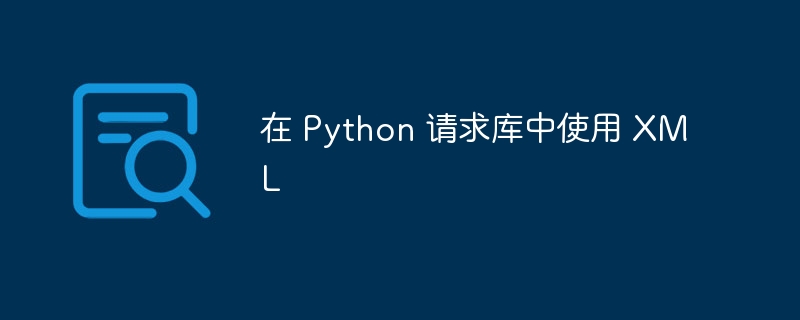
本文介绍如何使用Python的requests库和xml.etree.ElementTree模块解析XML数据。XML(可扩展标记语言)用于存储结构化数据。 常见的XML应用包括站点地图和RSS订阅。
以下是一个XML文件示例:
belgian waffles $5.95 two of our famous belgian waffles with plenty of real maple syrup 650 strawberry belgian waffles $7.95 light belgian waffles covered with strawberries and whipped cream 900 berry-berry belgian waffles $8.95 light belgian waffles covered with an assortment of fresh berries and whipped cream 900 french toast $4.50 thick slices made from our homemade sourdough bread 600 homestyle breakfast $6.95 two eggs, bacon or sausage, toast, and our ever-popular hash browns 950
这个例子展示了一个breakfast_menu根元素,包含多个food元素,每个food元素包含name、price、description和calories子元素。
接下来,我们将学习如何用Python解析此类XML数据。首先,设置开发环境:
立即学习“Python免费学习笔记(深入)”;
安装必要的库:
sudo apt install python3 python3-virtualenv -y # Debian/Ubuntu python3 -m venv env # 创建虚拟环境 source env/bin/activate # 激活虚拟环境 pip3 install requests
创建main.py文件并输入以下代码:
步骤一:获取所有标签名
import requests
import xml.etree.ElementTree as ET
response = requests.get('https://www.w3schools.com/xml/simple.xml')
root = ET.fromstring(response.content)
for item in root.iter('*'):
print(item.tag)
这将打印出所有XML标签的名称。
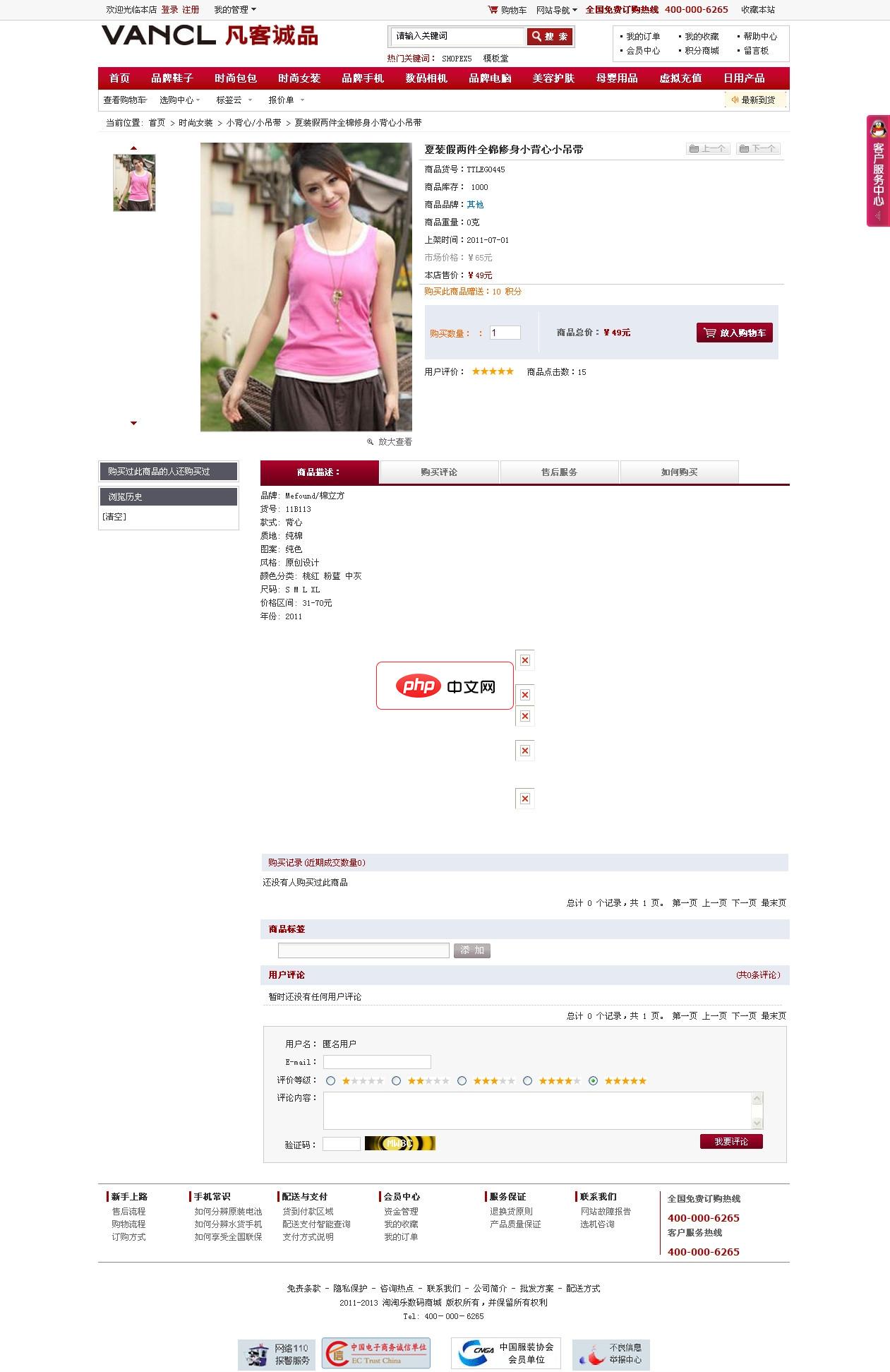
基于ECSHOP2.7.2制作,模板使用的是早期的凡客模板。整站大气,清爽。适合综合,鞋子,服饰类商城使用。具体安装方法在程序包中有说明,在使用之前请看下。 大体方法:1.上传程序至网站根目录,访问:域名/diguo (用户名:admin 密码:123456)2.设置好数据库信息,然后恢复数据,数据目录在www.shopex5.com下.3.修改data目录下的config数据库配置文件。4.登陆
步骤二:提取特定元素的值
import requests
import xml.etree.ElementTree as ET
response = requests.get('https://www.w3schools.com/xml/simple.xml')
root = ET.fromstring(response.content)
for item in root.iterfind('food'):
print(item.findtext('name'))
print(item.findtext('price'))
print(item.findtext('description'))
print(item.findtext('calories'))
这将打印每个食物的名称、价格、描述和卡路里信息。
步骤三:格式化输出
为了更清晰地显示结果,我们可以格式化输出:
import requests
import xml.etree.ElementTree as ET
response = requests.get('https://www.w3schools.com/xml/simple.xml')
root = ET.fromstring(response.content)
for item in root.iterfind('food'):
print('Name: {}, Price: {}, Description: {}, Calories: {}'.format(
item.findtext('name'), item.findtext('price'), item.findtext('description'), item.findtext('calories')))
这将以更易读的格式打印输出。
XML文件示例来自w3schools。
希望本文对您有所帮助! 您可以通过你的赞助链接来支持我的工作。





























