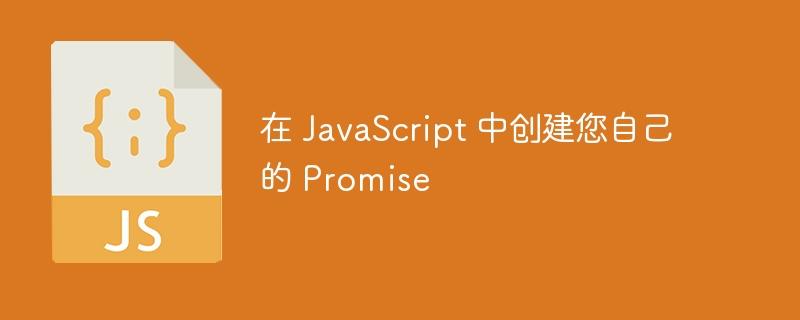
深入JavaScript Promise:异步回调机制详解及自定义Promise实现
本文将带您深入了解JavaScript Promise的异步回调机制,并指导您亲自动手创建一个符合Promise/A+规范的Promise类。我们将重点关注Promise/A+规范中关键的规则,构建一个简化但功能完备的Promise实现。
一、核心概念
Promise: 一个带有then方法的对象或函数,其行为符合Promise/A+规范。
立即学习“Java免费学习笔记(深入)”;
Thenable: 定义了then方法的对象或函数。
Value: 任何有效的JavaScript值(包括undefined、Thenable或Promise)。
异常 (Exception): 使用throw语句抛出的值。
Reason: 表示Promise被拒绝的原因的值。
二、Promise/A+规范关键规则解读与实现

如果你了解HTML,CSS和JavaScript,您已经拥有所需的工具开发Android应用程序。本动手本书展示了如何使用这些开源web标准设计和建造,可适应任何Android设备的应用程序 - 无需使用Java。您将学习如何创建一个在您选择的平台的Android友好的网络应用程序,然后转换与自由PhoneGap框架到一个原生的Android应用程序。了解为什么设备无关的移动应用是未来的潮流,并开始构建应用程序,提供更
 2
2

2.1 Promise状态: Promise必须处于以下三种状态之一:待处理(pending)、已完成(fulfilled)或已拒绝(rejected)。
实现:通过state属性跟踪Promise的状态,并使用value和reason属性存储相应的值和原因。状态转换仅在pending状态下进行。
<code class="javascript">class YourPromise {
constructor(executor) {
this.state = 'pending';
this.value = undefined;
this.reason = undefined;
this.onFulfilledCallbacks = [];
this.onRejectedCallbacks = [];
const resolve = (value) => {
if (this.state === 'pending') {
this.state = 'fulfilled';
this.value = value;
this.onFulfilledCallbacks.forEach(callback => queueMicrotask(() => callback(this.value)));
}
};
const reject = (reason) => {
if (this.state === 'pending') {
this.state = 'rejected';
this.reason = reason;
this.onRejectedCallbacks.forEach(callback => queueMicrotask(() => callback(this.reason)));
}
};
try {
executor(resolve, reject);
} catch (error) {
reject(error);
}
}
// ...then方法实现 (见下文) ...
}</code>2.2 then方法: Promise必须提供then方法来访问其当前或最终的值或原因。then方法接受两个可选参数:onFulfilled和onRejected。
onFulfilled和onRejected都是可选参数:如果不是函数,则必须忽略。onFulfilled是函数:在Promise完成之后调用,并以Promise的值作为第一个参数。在Promise完成之前不得调用,且不得多次调用。onRejected是函数:在Promise被拒绝之后调用,并以Promise的原因作为第一个参数。在Promise被拒绝之前不得调用,且不得多次调用。onFulfilled和onRejected必须作为函数调用(即没有this值)。then方法必须返回一个Promise。then可以被多次调用,回调按照调用顺序执行。实现:then方法需要处理三种状态:pending、fulfilled和rejected。对于pending状态,回调需要入队;对于fulfilled和rejected状态,回调需要立即异步执行。 我们使用queueMicrotask确保回调在下一个微任务队列中执行,满足异步执行的要求。
<code class="javascript"> then(onFulfilled, onRejected) {
return new YourPromise((resolve, reject) => {
if (this.state === 'fulfilled') {
queueMicrotask(() => {
try {
const result = onFulfilled ? onFulfilled(this.value) : this.value;
resolve(result);
} catch (error) {
reject(error);
}
});
} else if (this.state === 'rejected') {
queueMicrotask(() => {
try {
const result = onRejected ? onRejected(this.reason) : this.reason;
reject(result);
} catch (error) {
reject(error);
}
});
} else {
this.onFulfilledCallbacks.push(() => {
try {
const result = onFulfilled ? onFulfilled(this.value) : this.value;
resolve(result);
} catch (error) {
reject(error);
}
});
this.onRejectedCallbacks.push(() => {
try {
const result = onRejected ? onRejected(this.reason) : this.reason;
reject(result);
} catch (error) {
reject(error);
}
});
}
});
}</code>2.3 catch方法 (可选): 为了方便,可以添加一个catch方法,它等同于then(null, onRejected)。
<code class="javascript"> catch(onRejected) {
return this.then(null, onRejected);
}</code>三、测试
您可以使用以下代码测试您的YourPromise类:
<code class="javascript">const promise = new YourPromise((resolve, reject) => {
setTimeout(() => resolve('success!'), 1000);
});
promise
.then(value => {
console.log('fulfilled with:', value);
return 'next step';
})
.then(value => {
console.log('chained with:', value);
});
const promise2 = new YourPromise(resolve => resolve('immediately resolved!'));
console.log('before then()');
promise2.then(value => console.log('inside then():', value));
console.log('after then()');
</code>四、总结
本文提供了一个简化版的Promise实现,帮助您理解Promise/A+规范的核心概念和实现细节。 完整的Promise实现更为复杂,需要处理更多边缘情况和规范细节,例如Promise的链式调用、then方法返回Promise的处理等。 但这个简化版本足以帮助您掌握Promise的本质。 希望本文能够帮助您更好地理解和运用JavaScript Promise。
以上就是在 JavaScript 中创建您自己的 Promise的详细内容,更多请关注php中文网其它相关文章!

每个人都需要一台速度更快、更稳定的 PC。随着时间的推移,垃圾文件、旧注册表数据和不必要的后台进程会占用资源并降低性能。幸运的是,许多工具可以让 Windows 保持平稳运行。

Copyright 2014-2025 https://www.php.cn/ All Rights Reserved | php.cn | 湘ICP备2023035733号