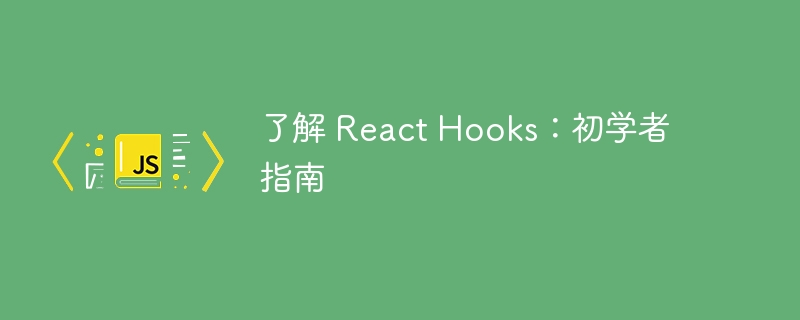
React Hooks是React框架中的一项强大功能,它简化了函数式组件的状态和副作用管理,让代码更清晰易读。本文将重点介绍三个常用的Hooks:useState、useEffect和useContext。
useState:函数组件状态管理利器useState Hook让函数组件也能轻松管理状态,无需转换为类组件。
示例:
const Counter = () => {
const [count, setCount] = React.useState(0);
return (
<div>
<p>当前计数:{count}</p>
<button onClick={() => setCount(count + 1)}>递增</button>
</div>
);
};工作机制:
useState 返回一个数组,包含当前状态值和一个用于更新状态的函数。useEffect:高效处理副作用useEffect Hook用于处理副作用,例如API调用、订阅和DOM操作。
示例:
const DataFetcher = () => {
const [data, setData] = React.useState(null);
React.useEffect(() => {
fetch('https://api.example.com/data')
.then(response => response.json())
.then(data => setData(data));
}, []); // 空数组确保只在挂载时执行一次
return <div>{data ? JSON.stringify(data) : '加载中...'}</div>;
};关键点:

媒体包提供了可管理各种媒体类型的类。这些类可提供用于执行音频和视频操作。除了基本操作之外,还可提供铃声管理、脸部识别以及音频路由控制。本文说明了音频和视频操作。 本文旨在针对希望简单了解Android编程的初学者而设计。本文将指导你逐步开发使用媒体(音频和视频)的应用程序。本文假定你已安装了可开发应用程序的Android和必要的工具,同时还假定你已熟悉Java或掌握面向对象的编程概念。感兴趣的朋友可以过来看看
 0
0

[],则副作用只在组件挂载后执行一次。useContext:简化全局状态访问useContext Hook简化了对全局数据的访问,避免了在组件树中层层传递props。
示例:
const ThemeContext = React.createContext();
const ThemeProvider = ({ children }) => {
const [theme, setTheme] = React.useState('light');
return (
<ThemeContext.Provider value={{ theme, setTheme }}>
{children}
</ThemeContext.Provider>
);
};
const ThemeToggler = () => {
const { theme, setTheme } = React.useContext(ThemeContext);
return (
<button onClick={() => setTheme(theme === 'light' ? 'dark' : 'light')}>
切换主题:{theme}
</button>
);
};
// 在App组件中使用
const App = () => (
<ThemeProvider>
<ThemeToggler />
</ThemeProvider>
);useContext 的优势:
React Hooks使函数组件更强大、更灵活。通过useState、useEffect和useContext,您可以轻松管理状态、副作用和全局数据,而无需使用类组件。
Hooks 是每个 React 开发者都应该掌握的技能,赶紧尝试一下,你会发现它能显著简化你的开发流程!
你最常用的 React Hook 是哪个?欢迎在评论区分享!
以上就是了解 React Hooks:初学者指南的详细内容,更多请关注php中文网其它相关文章!

每个人都需要一台速度更快、更稳定的 PC。随着时间的推移,垃圾文件、旧注册表数据和不必要的后台进程会占用资源并降低性能。幸运的是,许多工具可以让 Windows 保持平稳运行。

Copyright 2014-2025 https://www.php.cn/ All Rights Reserved | php.cn | 湘ICP备2023035733号