在我们调试本地网站的时候,经常报下面这个错误
An error occurred on the server when processing the URL. Please contact the system administrator.
If you are the system administrator please click here to find out more about this error.
这是因为没有开启错误信息显示在浏览器上
解决办法
开启显示信息:
1,.打开iis
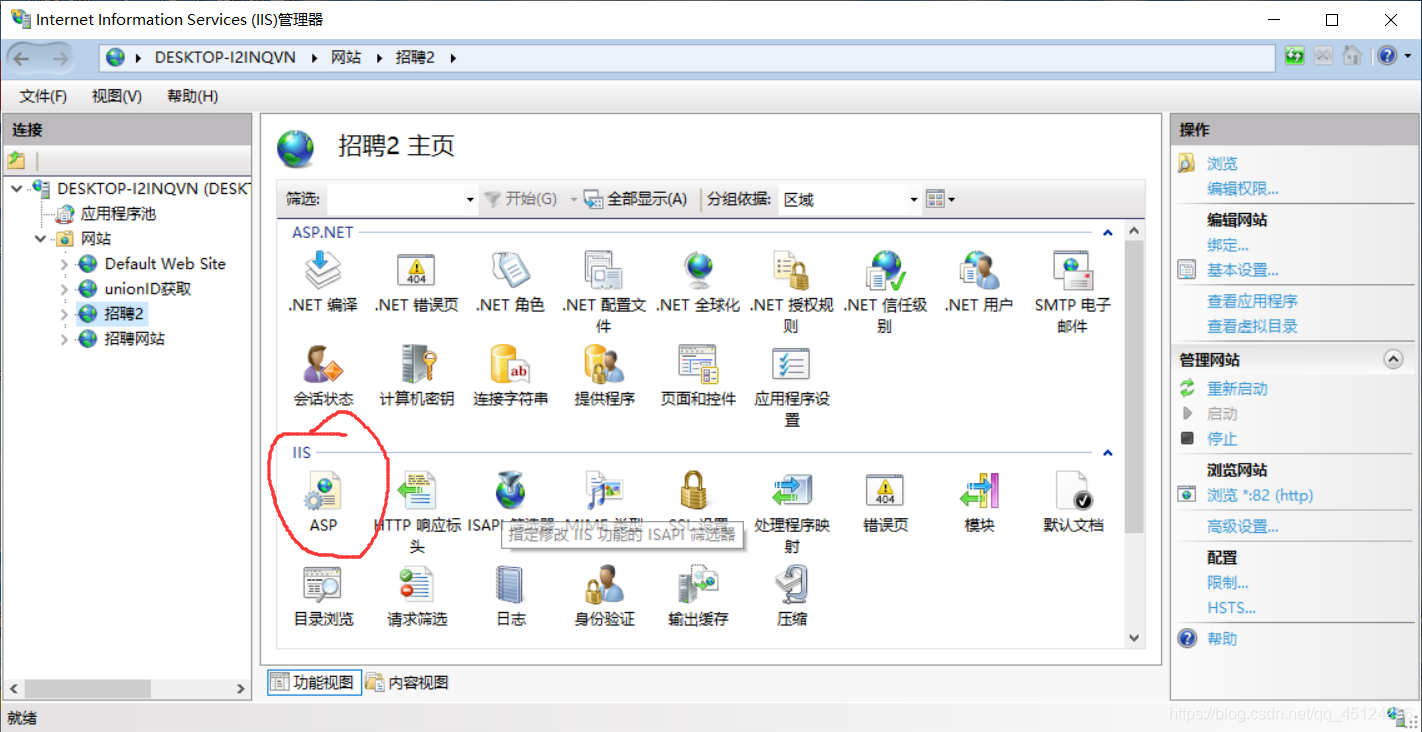
进入asp设置
然后更改:
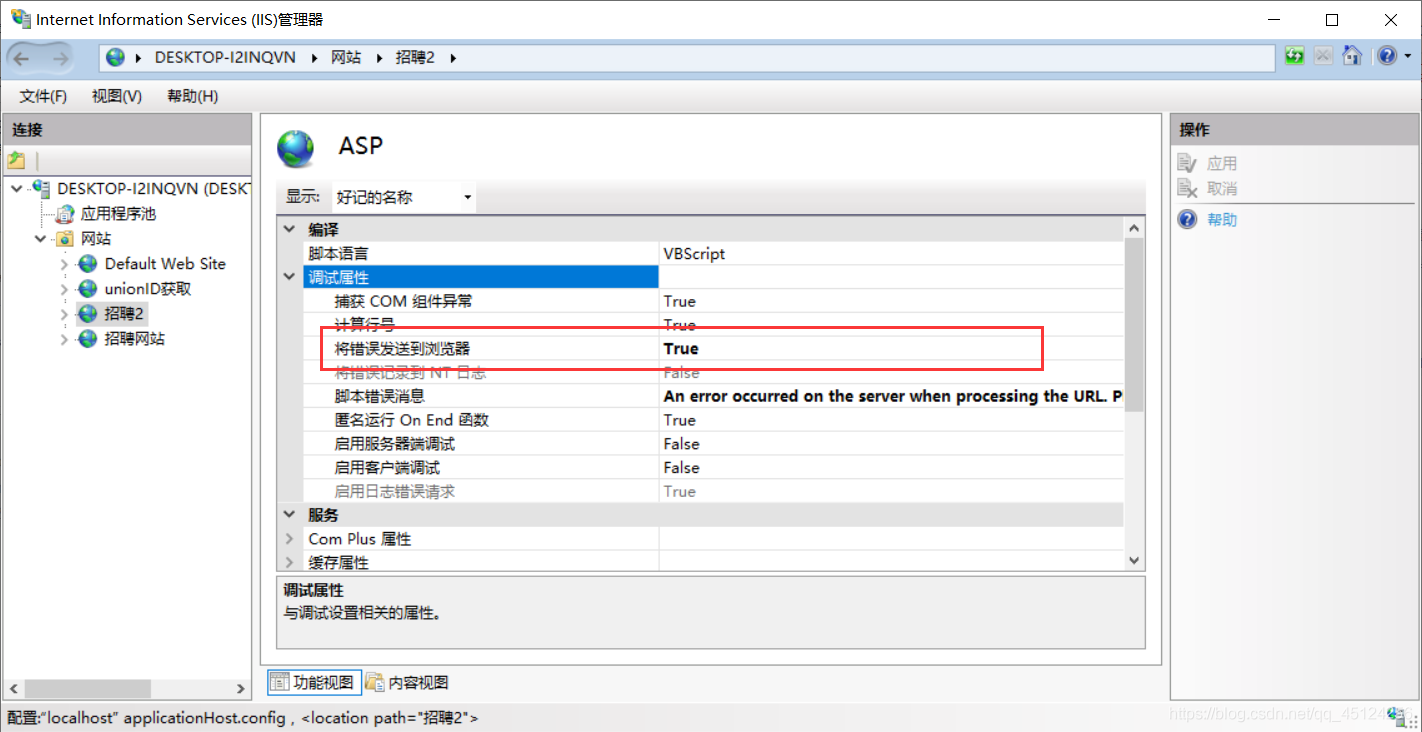
调试属性中的这一栏
这样就大功告成了
哦对了
还有一个建议也打开一下
就是父路径
如下:
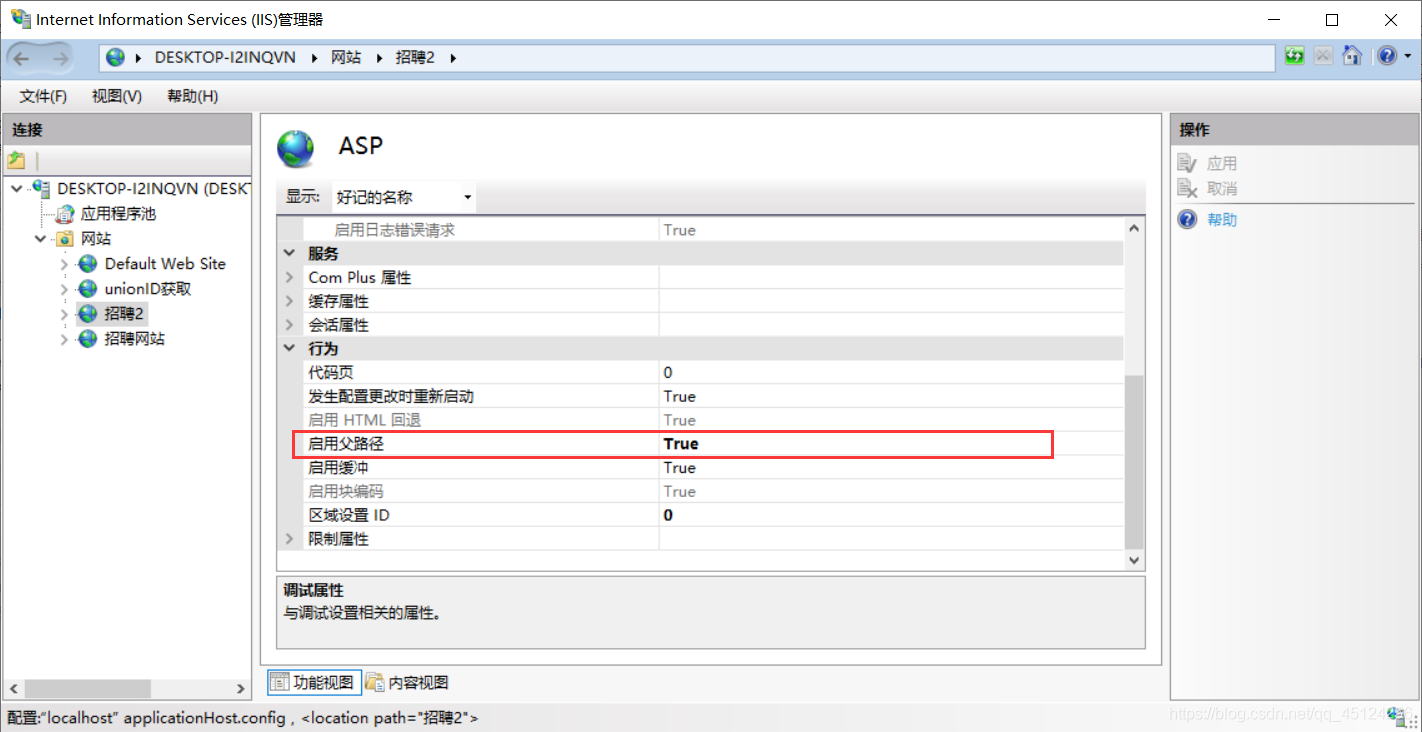
以上就是An error occurred on the IIS的详细内容,更多请关注php中文网其它相关文章!

每个人都需要一台速度更快、更稳定的 PC。随着时间的推移,垃圾文件、旧注册表数据和不必要的后台进程会占用资源并降低性能。幸运的是,许多工具可以让 Windows 保持平稳运行。




Copyright 2014-2025 https://www.php.cn/ All Rights Reserved | php.cn | 湘ICP备2023035733号