在使用android studio从git上check项目的时候报错cannot run program git.exe:CreateProcess error=2 请检查下面步骤: 下载Github For Windows客户端并安装。 成功安装之后,连接你的账户。 然后设置你的环境变量,参考pat h 比如: D:\git\Git\bin 当然了,
在使用android studio从git上check项目的时候报错cannot run program "git.exe":createprocess error=2
请检查下面步骤:
当然了,如果你不想设置环境变量 : Settings -> Version Control -> Git 之后,在选项 "Path to Git Executable" 你可以看到 "git.exe" , 给它赋值:D:\git\Git\bin,后面有test按钮,测试之后可以发现地址是可以使用的。
good luck!~

每个人都需要一台速度更快、更稳定的 PC。随着时间的推移,垃圾文件、旧注册表数据和不必要的后台进程会占用资源并降低性能。幸运的是,许多工具可以让 Windows 保持平稳运行。



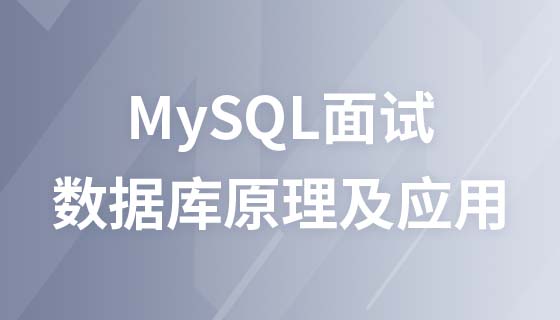
Copyright 2014-2025 https://www.php.cn/ All Rights Reserved | php.cn | 湘ICP备2023035733号