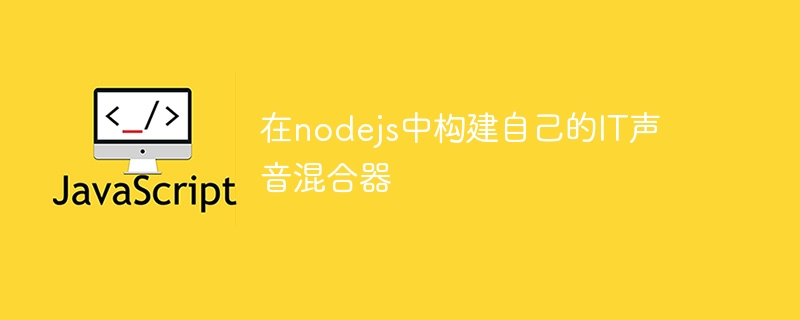
本指南介绍如何使用Node.js构建一个简单的8位音频混合器。我们将创建一个能够生成和混合多个音频通道的系统,类似于经典游戏机或Chiptune音乐中使用的系统。
前提条件:
- 系统已安装Node.js (v12及以上版本)。
- 具备JavaScript/Node.js基础知识。
- 了解基本的音频概念(采样率、波形)。
- 了解8位音频。
在开始之前,让我们了解什么是“8位”音频:
- 每个音频样本的幅度量化为256个可能的值 (2^8)。
- 通常使用简单的波形(方波、三角波、锯齿波)。
- 同时通道数量有限(通常为2-4)。
- 采样率通常低于现代音频(通常为22050 Hz)。
步骤1:项目设置
创建一个新的Node.js项目,并安装必要的依赖项: npm install speaker
步骤2:创建基本混合器类
class EightBitMixer {
constructor(sampleRate = 22050, channels = 2) {
this.sampleRate = sampleRate;
this.channels = channels;
this.audioChannels = [];
this.maxValue = 127; // 8位音频的最大幅度为127
this.minValue = -128;
}
addChannel() {
if (this.audioChannels.length >= this.channels) {
throw new Error('已达到最大通道数');
}
const channel = {
waveform: null,
frequency: 440, // 默认值为A4音符
volume: 1.0,
enabled: true
};
this.audioChannels.push(channel);
return this.audioChannels.length - 1; // 返回通道索引
}
generateSample(time) {
let sample = 0;
for (const channel of this.audioChannels) {
if (channel.enabled && channel.waveform) {
sample += channel.waveform(time, channel.frequency) * channel.volume;
}
}
sample = Math.max(this.minValue, Math.min(this.maxValue, Math.round(sample)));
return sample;
}
}
步骤3:实现基本波形
const waveforms = {
square: (time, frequency) => {
const period = 1 / frequency;
return (time % period) < (period / 2) ? 127 : -128;
},
triangle: (time, frequency) => {
const period = 1 / frequency;
const phase = (time % period) / period;
return -128 + (phase < 0.5 ? phase * 255 : (1 - phase) * 255);
},
sawtooth: (time, frequency) => {
const period = 1 / frequency;
const phase = (time % period) / period;
return -128 + (phase * 255);
},
noise: () => Math.floor(Math.random() * 255) - 128
};
步骤4:添加音频输出
const Speaker = require('speaker');
class EightBitMixer {
// ...之前的代码...
startPlayback() {
const speaker = new Speaker({
channels: 1, // 单声道输出
bitDepth: 8, // 8位音频
sampleRate: this.sampleRate
});
let time = 0;
const generateAudio = () => {
const bufferSize = 4096;
const buffer = Buffer.alloc(bufferSize);
for (let i = 0; i < bufferSize; i++) {
buffer[i] = this.generateSample(time);
time += 1 / this.sampleRate;
}
speaker.write(buffer);
setTimeout(generateAudio, bufferSize / this.sampleRate * 1000);
};
generateAudio();
}
}
步骤5:使用方法示例
const mixer = new EightBitMixer(); const channel1 = mixer.addChannel(); mixer.audioChannels[channel1].waveform = waveforms.square; mixer.audioChannels[channel1].frequency = 220; // A3音符 mixer.startPlayback();
高级功能 (示例):
- 包络发生器: 控制声音的音量随时间的变化。
class EnvelopeGenerator {
// ... (实现代码省略,与原文类似)...
}
- 效果处理: 例如失真效果。
class Effect {
process(sample) { return sample; }
}
class Distortion extends Effect {
// ... (实现代码省略,与原文类似)...
}
技巧和最佳实践:
- 缓冲区管理:使用2的幂次方的缓冲区大小(例如2048、4096)。较大的缓冲区意味着更高的延迟,但性能更好。
- 性能优化:预先计算波形,使用Typed Arrays提高性能,考虑在Web Worker中进行音频处理。
- 声音设计:结合不同波形的不同声音,使用包络发生器创建动态的声音,实验不同的频率比。
常见问题和解决方案:
- 音频咔哒声/爆裂声:在样本之间实现平滑过渡,使用包络发生器进行幅度更改,确保样本值在缓冲区之间不会急剧跳跃。
- 高CPU使用率:减少活动通道的数量,增加缓冲区大小,优化波形生成代码。
- 失真:确保混合样本的正确归一化,实现软削波而不是硬限制,跟踪峰值电平。
结论:
这个8位混合器实现为在Node.js中创建Chiptune风格的音频提供了基础。您可以通过添加更多波形类型、低频振荡器(LFO)、滤波器效果、模式排序和MIDI输入支持等功能来扩展它。 记住,使用音频需要仔细注意时间安排和缓冲区管理。从基本的实现开始,逐步添加功能。






























