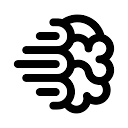import csv
input_file = 'input.csv'
output_file = 'output.csv'
column_index = 1
with open(input_file, 'r') as infile:
csv_reader = csv.reader(infile)
header = next(csv_reader)
filtered_rows = [header]
for row in csv_reader:
if float(row[column_index]) > 100:
filtered_rows.append(row)
with open(output_file, 'w', newline='') as outfile:
csv_writer = csv.writer(outfile)
csv_writer.writerows(filtered_rows)
print("filtered rows have been written to output.csv")
代码逻辑如下;
>-
>导入csv模块:
> 代码首先导入csv模块,该模块可以帮助我们读取和写入csv文件。 - >文件路径和列索引
:>
input_file ='input.csv'告诉程序在哪里找到我们要读取的文件。-
output_file ='output.csv'是程序将保存过滤数据的地方。
>
column_index = 1指示我们将检查值的列(在这种情况下为第二列,因为列计数从0开始)。
: -
output_file ='output.csv'是程序将保存过滤数据的地方。
- >
该程序打开input.csv文件以读取内部的数据。
>
>读取标题 : -
>
:
过滤行
该程序通过每一行数据: -
>它检查指定列中的数字(第二列)是否大于100。 如果该数字大于100,则该程序将保持该行。
>
如果不是,则行跳过。- >写入输出文件
- : > 过滤后,该程序将标题和剩余的行(满足条件)写入称为output.csv。
- 打印消息
:
最后,该程序打印一条消息,让您知道已过滤的数据已保存到新文件中。
2a。 ** python多线程解决方案,以同时下载多个文件。 >
-
import threading import requests urls = [ 'https://example.com/file1.jpg', 'https://example.com/file2.jpg', 'https://example.com/file3.jpg' ] def download_file(url): try: response = requests.get(url) filename = url.split('/')[-1] with open(filename, 'wb') as f: f.write(response.content) print(f"downloaded: {filename}") except exception as e: print(f"failed to download {url}: {e}") threads = [] for url in urls: thread = threading.thread(target=download_file, args=(url,)) threads.append(thread) thread.start() for thread in threads: thread.join() print("all downloads are complete.")说明代码:
url列表 :urls包含要下载的文件url列表。
下载函数:download_file(url)是一个从url下载单个文件并保存它的函数。
线程创建
:对于每个url,使用螺纹创建一个新线程。线程同时下载文件。- >
- 启动线程:在每个线程上调用start()方法开始下载文件。
- 等待完成:join()确保主要程序等待所有线程在打印“所有下载均已完成”之前完成。
-
2b。一个多处理脚本,以计算1到10的数字阶乘。
import multiprocessing def factorial(n): result = 1 for i in range(1, n + 1): result *= i print(f"factorial of {n} is {result}") if __name__ == '__main__': for i in range(1, 11): process = multiprocessing.process(target=factorial, args=(i,)) process.start() process.join() print("all factorials have been computed.")
解释:
- fortorial(n)函数
- :计算数字n的阶乘并打印结果。 >主块 :在if __name__ =='__ -main __'块:
通过1到10的数字循环。
对于每个数字,创建一个新的过程来计算其阶乘。
>开始每个过程,然后等待使用process.join()在移至下一个过程中完成。
。
- > 2c一个简单的python脚本,该脚本演示了如何使用conturrent。
import pandas as pd import concurrent.futures def modify_row(row): row['modified'] = row['value'] * 2 return row def main(): data = {'value': [1, 2, 3, 4, 5]} df = pd.DataFrame(data) with concurrent.futures.ThreadPoolExecutor() as executor: results = list(executor.map(modify_row, [row for _, row in df.iterrows()])) df = pd.DataFrame(results) print(df) if __name__ == '__main__': main()解释: -
dataframe
- :使用列“值”创建一个简单的数据框df。
- > modify_row函数 :此函数通过添加新列“修改”来修改行,其中值是原始的'value'乘以2。
- threadpoolexecutor