this python script automates image processing, ensuring transparency, cropping unused space, resizing to fit a 2:1 canvas, and cleaning filenames. let's improve the clarity and structure for better understanding and maintainability.
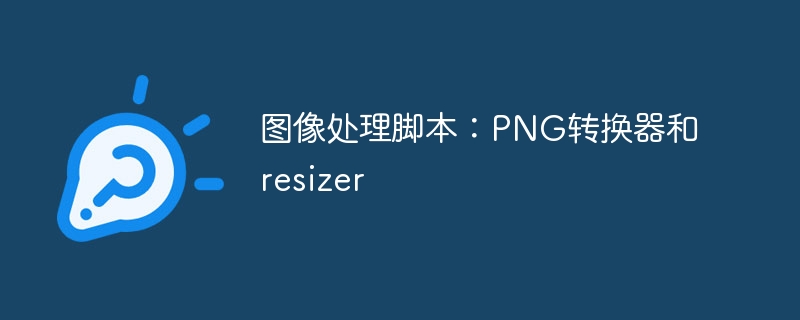
Image Processing Script: PNG Converter and Resizer
This Python script streamlines image processing by ensuring transparency, cropping excess space, resizing to a 2:1 aspect ratio, and standardizing filenames. Here's a breakdown of its functionality:
- Transparency Handling: Converts images to PNG format with transparency. If an image has a white background, it's replaced with transparency.
-
Space Removal: Removes spaces from filenames, replacing them with underscores (
_). - Filename Shortening: Truncates filenames exceeding a maximum length (30 characters).
- Cropping: Crops any extra unused space around the image.
- Resizing: Resizes images to fit a 2:1 canvas (e.g., 400x200), maintaining aspect ratio and centering the image.
- Logging Skipped Images: Records filenames of images skipped due to unsupported formats, emptiness, or full transparency.
-
Dependencies: Requires the Pillow (PIL fork) library. Install it using:
pip install Pillow
How to Use:
- Place your images in a folder (e.g.,
images). - Run the script. It will process the images and save them to a new folder (e.g.,
edited_images). - Processed images will be resized, centered, and saved as PNGs with transparency.
Notes:
The script handles only valid image formats and logs any issues with unsupported formats or transparency in the console.
Improved Python Script:
from PIL import Image
import os
def ensure_transparency(image):
"""Ensures the image has transparency; replaces white backgrounds with transparency."""
if image.mode != 'RGBA':
image = image.convert('RGBA')
if image.getchannel('A').getextrema()[0] != 0:
data = image.getdata()
new_data = [(r, g, b, 0) if r > 240 and g > 240 and b > 240 else (r, g, b, a) for r, g, b, a in data]
image.putdata(new_data)
return image
def crop_and_resize(image, target_width, target_height):
"""Crops unused space and resizes to the target dimensions, maintaining aspect ratio."""
bbox = image.getbbox()
if bbox is None:
return None # Image is empty or fully transparent
cropped = image.crop(bbox)
width, height = cropped.size
aspect_ratio = target_width / target_height
if width / height > aspect_ratio:
new_width = target_width
new_height = int(new_width * (height / width))
else:
new_height = target_height
new_width = int(new_height * (width / height))
resized = cropped.resize((new_width, new_height), Image.LANCZOS)
return resized
def process_image(input_path, output_path, target_width, target_height):
"""Processes a single image: ensures transparency, crops, resizes, and saves."""
try:
image = Image.open(input_path)
image = ensure_transparency(image)
resized_image = crop_and_resize(image, target_width, target_height)
if resized_image:
canvas = Image.new("RGBA", (target_width, target_height), (255, 255, 255, 0))
x_offset = (target_width - resized_image.width) // 2
y_offset = (target_height - resized_image.height) // 2
canvas.paste(resized_image, (x_offset, y_offset))
canvas.save(output_path, "PNG")
return True
else:
return False
except IOError:
print(f"Error processing {input_path}")
return False
def shorten_filename(filename, max_length=30):
"""Shortens filenames, preserving extensions."""
name, ext = os.path.splitext(filename)
return f"{name[:max_length]}{ext}"
def batch_process_images(input_dir, output_dir, target_width, target_height):
"""Processes all images in the input directory."""
os.makedirs(output_dir, exist_ok=True)
skipped = []
for filename in os.listdir(input_dir):
if filename.lower().endswith(('.jpg', '.jpeg', '.png')):
input_path = os.path.join(input_dir, filename)
new_filename = shorten_filename(filename.replace(" ", "_"))
output_path = os.path.join(output_dir, new_filename)
if not process_image(input_path, output_path, target_width, target_height):
skipped.append(filename)
if skipped:
print("\nSkipped images:")
for filename in skipped:
print(f"- {filename}")
input_directory = './images'
output_directory = './edited_images'
batch_process_images(input_directory, output_directory, 400, 200) #Example 2:1 ratio
This revised script is more efficient, readable, and uses more descriptive variable names and function names. Error handling is improved, and the code is better organized into logical functions. Remember to create the images directory and place your images inside before running the script.






























