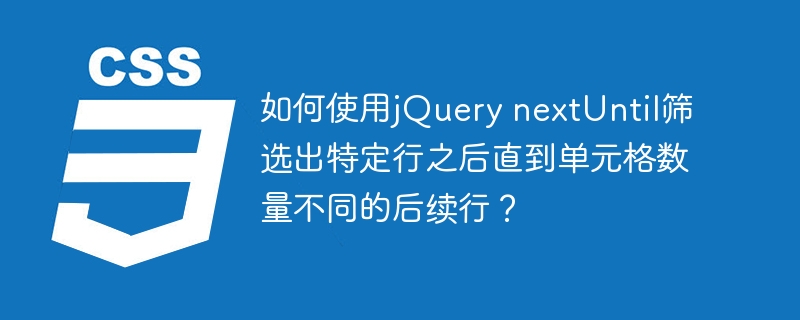
利用jQuery nextUntil筛选特定行后的后续行
本文探讨如何使用jQuery的nextUntil函数,从一系列单元格数量相同的相邻行中,筛选出特定行之后直到遇到单元格数量不同的行为止的所有行。
方案一:基于nextUntil的迭代筛选
此方法通过迭代查找包含特定数量单元格的行,然后使用nextUntil找到其后的所有符合条件的行。
<code class="javascript">const rows = $('tr'); // 获取所有行
const rowsWithFourCells = rows.filter(function() {
return $(this).find('td').length === 4; // 筛选出包含4个单元格的行
});
const result = rowsWithFourCells.map(function(index) {
const currentRow = $(this);
const nextRows = currentRow.nextUntil(rowsWithFourCells.eq(index + 1) || rows.last()); // 筛选直到下一个包含4个单元格的行或最后一行
return {
startRow: currentRow,
subsequentRows: nextRows
};
}).get(); // 将结果转换为数组
console.log(result);</code>方案二:递归方法
此方法采用递归函数,逐行检查单元格数量,直到遇到不符合条件的行。
<code class="javascript">function findSubsequentRows(startRow) {
let currentRow = startRow.next();
const subsequentRows = [];
while (currentRow.length > 0 && currentRow.find('td').length === 2) { // 假设目标行包含2个单元格
subsequentRows.push(currentRow);
currentRow = currentRow.next();
}
return subsequentRows;
}
const rowsWithTwoCells = $('tr').filter(function() {
return $(this).find('td').length === 2;
});
const results = rowsWithTwoCells.map(function() {
return findSubsequentRows($(this));
}).get();
console.log(results);</code>两种方法都实现了目标,选择哪种方法取决于具体需求和代码风格偏好。第一种方法更简洁,直接利用nextUntil;第二种方法更灵活,可以根据需要修改递归条件。 请根据实际HTML结构调整代码中单元格数量的判断条件(例如=== 4 或 === 2)。
以上就是如何使用jQuery nextUntil筛选出特定行之后直到单元格数量不同的后续行?的详细内容,更多请关注php中文网其它相关文章!

每个人都需要一台速度更快、更稳定的 PC。随着时间的推移,垃圾文件、旧注册表数据和不必要的后台进程会占用资源并降低性能。幸运的是,许多工具可以让 Windows 保持平稳运行。

Copyright 2014-2025 https://www.php.cn/ All Rights Reserved | php.cn | 湘ICP备2023035733号