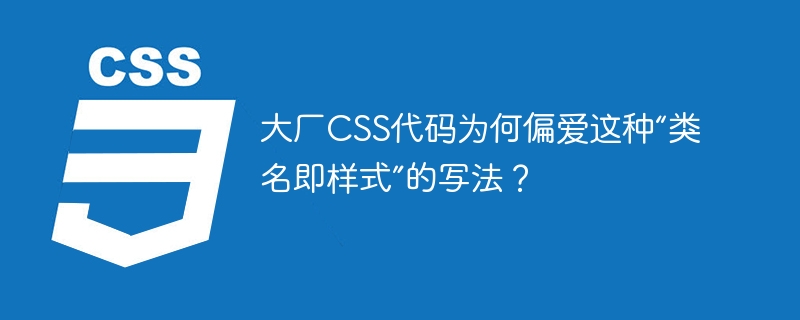
探秘大厂CSS代码的独特风格
大型互联网公司的CSS代码风格常常独树一帜,本文将揭秘一种常见的“类名即样式”的写法。
以下HTML代码片段展示了这种风格:
<code class="html"><p>@@##@@</img></p>
<div class="aritcle_card">
<a class="aritcle_card_img" href="/ai/735">
<img src="https://img.php.cn/upload/ai_manual/001/246/273/68b6cdbf48df2598.png" alt="代码小浣熊">
</a>
<div class="aritcle_card_info">
<a href="/ai/735">代码小浣熊</a>
<p>代码小浣熊是基于商汤大语言模型的软件智能研发助手,覆盖软件需求分析、架构设计、代码编写、软件测试等环节</p>
<div class="">
<img src="/static/images/card_xiazai.png" alt="代码小浣熊">
<span>51</span>
</div>
</div>
<a href="/ai/735" class="aritcle_card_btn">
<span>查看详情</span>
<img src="/static/images/cardxiayige-3.png" alt="代码小浣熊">
</a>
</div>
<p><span>立即学习</span>“<a href="https://pan.quark.cn/s/cb6835dc7db1" style="text-decoration: underline !important; color: blue; font-weight: bolder;" rel="nofollow" target="_blank">前端免费学习笔记(深入)</a>”;</p>
<p>@@##@@</img></p><p><span>立即学习</span>“<a href="https://pan.quark.cn/s/cb6835dc7db1" style="text-decoration: underline !important; color: blue; font-weight: bolder;" rel="nofollow" target="_blank">前端免费学习笔记(深入)</a>”;</p>
<p>@@##@@</img></p><p><span>立即学习</span>“<a href="https://pan.quark.cn/s/cb6835dc7db1" style="text-decoration: underline !important; color: blue; font-weight: bolder;" rel="nofollow" target="_blank">前端免费学习笔记(深入)</a>”;</p></code>乍看之下,这只是普通的<img src="https://img.php.cn/" alt="大厂CSS代码为何偏爱这种“类名即样式”的写法?" >标签。然而,其CSS样式却别有洞天:
<code class="css">.img-border {
border: 1px solid #eee;
border-radius: 4px;
margin: 0 10px;
padding: 5px;
}
.img-rounded {
border-radius: 50%;
}
.img-shadow {
box-shadow: 0 0 10px #ccc;
}</code>每个CSS类名都对应一种特定的图像样式:.img-border用于带边框的图片,.img-rounded用于圆形图片,.img-shadow用于带阴影的图片。
大厂的巧妙之处在于,他们直接将这些样式类名应用于HTML元素,而不是使用单独的CSS选择器。
这种写法的优势:
这种方法的核心在于其可复用性和可维护性,类似于CSS组件的概念。每个类名代表一个独立的样式模块,可以灵活组合,从而减少CSS代码的冗余,并降低文件大小。
想深入了解这种CSS组件化理念,可以搜索“Tailwind CSS”。它已成为许多大型互联网公司广泛采用的现代Web开发技术。
<img src="https://img.php.cn/" alt="大厂CSS代码为何偏爱这种“类名即样式”的写法?" ><img src="https://img.php.cn/" alt="大厂CSS代码为何偏爱这种“类名即样式”的写法?" >以上就是大厂CSS代码为何偏爱这种“类名即样式”的写法?的详细内容,更多请关注php中文网其它相关文章!

每个人都需要一台速度更快、更稳定的 PC。随着时间的推移,垃圾文件、旧注册表数据和不必要的后台进程会占用资源并降低性能。幸运的是,许多工具可以让 Windows 保持平稳运行。

Copyright 2014-2025 https://www.php.cn/ All Rights Reserved | php.cn | 湘ICP备2023035733号